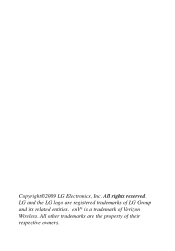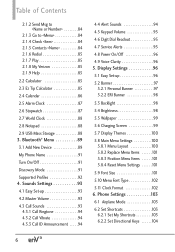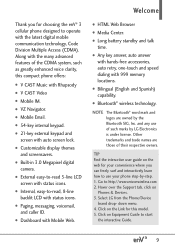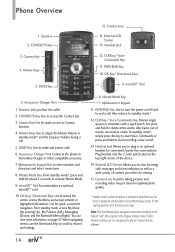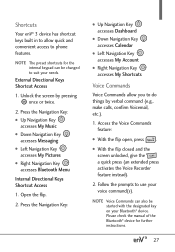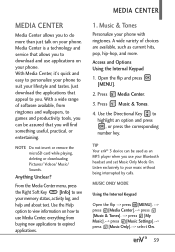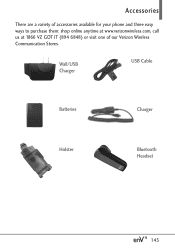LG VX9200 Blue Support and Manuals
Get Help and Manuals for this LG item
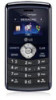
View All Support Options Below
Free LG VX9200 Blue manuals!
Problems with LG VX9200 Blue?
Ask a Question
Free LG VX9200 Blue manuals!
Problems with LG VX9200 Blue?
Ask a Question
Most Recent LG VX9200 Blue Questions
Can I Get This Manual In English Please?
My download came in Spanish ????
My download came in Spanish ????
(Posted by lannawick 6 years ago)
Pin Number Messages
Can't remember my pin number to retrieve my voicemails.
Can't remember my pin number to retrieve my voicemails.
(Posted by mc2girlz 8 years ago)
Do I Need A Data Plan If A Buy A Lg Env3 Vx9200?
Do I need a data plan if a buy a LG enV3 VX9200?
Do I need a data plan if a buy a LG enV3 VX9200?
(Posted by Esullifitz 11 years ago)
Popular LG VX9200 Blue Manual Pages
LG VX9200 Blue Reviews
We have not received any reviews for LG yet.