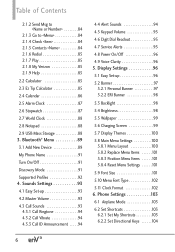LG VX9200 Red Support and Manuals
Get Help and Manuals for this LG item
This item is in your list!
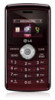
View All Support Options Below
Free LG VX9200 Red manuals!
Problems with LG VX9200 Red?
Ask a Question
Free LG VX9200 Red manuals!
Problems with LG VX9200 Red?
Ask a Question
Popular LG VX9200 Red Manual Pages
Owner's Manual - Page 11
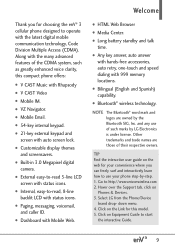
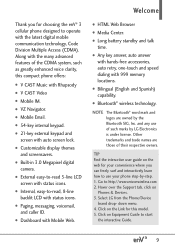
...Support tab, click on Equipment Guide to start
the interactive Guide.
9 NOTE The Bluetooth® word mark and logos are those of such marks by LG... Electronics is under license. Go to http://www.verizonwireless.com 2. Other trademarks and trade names are owned by the Bluetooth SIG, Inc. TIP Find the interactive user guide...screen...Long battery ...Code Division Multiple Access (CDMA). Select LG...
Owner's Manual - Page 16
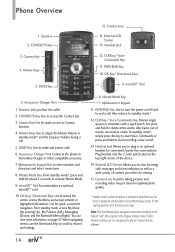
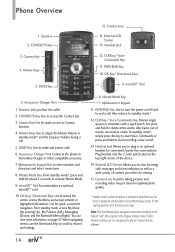
...Earpiece Lets you . CONTACTS Key Use to the battery charger, or other themes or menus are set, navigating the phone's menus may be different.
... point for about 3 seconds to choices and settings.
8. Camera Lens
14. External LCD Screen
13. microSD™ Slot Accommodates an optional...Manual gives navigation instructions according to adjust the Master Volume in the Display Settings menu.
Owner's Manual - Page 20
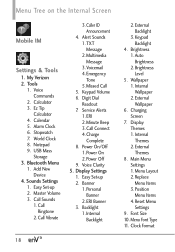
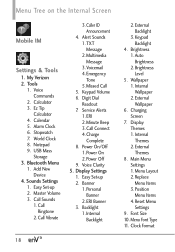
... 1. Backlight 1. Keypad Backlight
4. Replace Menu Items 3. Font Size 10. Clock Format World Clock 8. Notepad 9. Sounds Settings 1. Easy Set-up 2. Multimedia Message 3. Voicemail 4. Service Alerts
1. ERI 2.Minute Beep 3.Call Connect 4. Voice Clarity 5. Banner 1. External Wallpaper
6. Menu Tree on the Internal Screen
Mobile IM
Settings & Tools 1. My Verizon...
Owner's Manual - Page 22
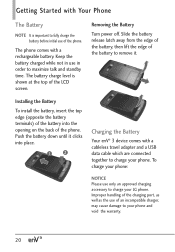
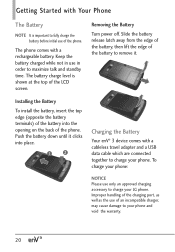
... the opening on the back of the phone. Installing the Battery
To install the battery, insert the top edge (opposite the battery terminals) of the battery into place.
The phone comes with a cableless ...the battery before initial use in order to charge your LG phone.
Getting Started with Your Phone
The Battery
NOTE It is shown at the top of the LCD screen. Keep the battery charged...
Owner's Manual - Page 23
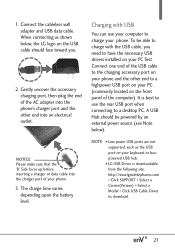
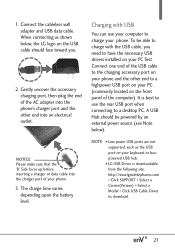
... > Click SUPPORT > Select a Carrier(Verizon) > Select a Model > Click USB Cable Driver to download.
21 To be powered by an external power source (see Note below , the LG logo on the front panel of your keyboard or buspowered USB hub.
● LG USB Driver is best to use your computer to have the necessary USB drivers installed on your...
Owner's Manual - Page 51


...reply message when you read it .
7. Or, select Off.
9. Voicemail #
Allows you to reduce manual input into messages. Or, select Off.
8. This number should be opened to Picture/ Video messages. Or....
49 Use this setting to automatically display message content on the screen. 5. TXT Auto View
Select On to edit and add text.
11. Select Off for Voicemail Service. Or, select Off...
Owner's Manual - Page 78


... Connection timer :Timer Set the duration of each keypress or connection. (Key Press Time Out/ Connection Time Out)
-> Restore Defaults : Restore default settings of Home Page, ... in an automated manner that supports RSS. RSS makes it possible for people to publish frequently updated content such as blog entries,...supported sites, Available Feeds menu bar is easier than checking them manually.
Owner's Manual - Page 82


...pre-paid service provided by following the setup tutorial. Get alerts from your wireless phone. Voice Mailboxes not set up within 45 days will be cancelled. you will be charged to maintain your connection to reset your Voice Mail password online or ... liable for missed messages, or deletions of the Quick Reference Guide. See brochure for My Verizon, refer to Voice Mail retrievals;
Owner's Manual - Page 103


... menu items with menu items you access more often. 5.8.2 Replace Menu Items Allows you to set the font size. Using the Internal Keypad 1. Press Display Settings.
4. Press Position Menu Items.
5.8.4 Reset Menu Settings Allows you to undo any changes you to display a little bit larger. Press Reset Menu Settings.
6. Use the Directional Key to scroll to the...
Owner's Manual - Page 105
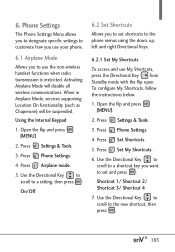
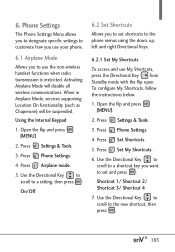
... is restricted. To configure My Shortcuts, follow the instructions below:
1. Press Set Shortcuts.
5. Phone Settings
The Phone Settings Menu allows you to designate specific settings to customize how you to set and press . Using the Internal Keypad
1. Press Phone Settings.
4. Press Phone Settings.
4. On/Off
6.2 Set Shortcuts
Allows you use My Shortcuts, press the Directional...
Owner's Manual - Page 108


... lock mode is activated in Airplane Mode, services supporting Location On functionality (such as your preference.
initially the last 4 digits of your phone number. • When in the Security Menu, the lock code is the same 4 digits you to set the language mode (English or Spanish) according to set GPS (Global Positioning System: Satellite assisted...
Owner's Manual - Page 129
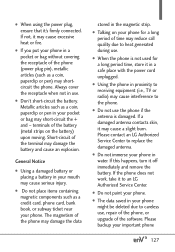
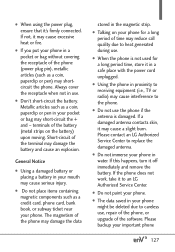
... antenna contacts skin, it in proximity to receiving equipment (i.e., TV or radio) may cause serious injury. Please contact an LG Authorized Service Center to the phone.
General Notice
G Using a damaged battery or placing a battery in the magnetic strip. The magnetism of the phone may damage the data
stored in your phone in a pocket or...
Owner's Manual - Page 154


... Removing the Battery 20 Replace Menu Items 101 Reset Default 109 Reset Menu Settings 101 Restore Phone 109 Restrictions 108
S
Safety 120 Safety Information 123 Save Options 115 Screen Icons 24 Security 107 Send Msg to 84 Sensitivity 105 Service Alerts 95 Set Directional Keys 104 Set My Shortcuts 103 Set QwertyShortcut 104 Set Shortcuts 103 Set-up Wizard 119 SETTINGS & TOOLS 83...
Data Sheet - Page 2


...Screens: Desk Clock, Calendar • Micro USB/Charging Port • USB Charging via Computer • Clear Images, Text, & Fun Animations through Flash User
Interface Support • GPS Support for Enhanced Location Accuracy • Airplane/Standalone Mode (RF Off)
SPECIFICATIONS... the text, and any use of LG Electronics, Inc. Camera setting of SanDisk. Product features subject to 1....
LG VX9200 Red Reviews
Do you have an experience with the LG VX9200 Red that you would like to share?
Earn 750 points for your review!
We have not received any reviews for LG yet.
Earn 750 points for your review!