LG AX260 Red Support and Manuals
Get Help and Manuals for this LG item
This item is in your list!
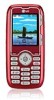
View All Support Options Below
Free LG AX260 Red manuals!
Problems with LG AX260 Red?
Ask a Question
Free LG AX260 Red manuals!
Problems with LG AX260 Red?
Ask a Question
Popular LG AX260 Red Manual Pages
Owner's Manual - Page 9
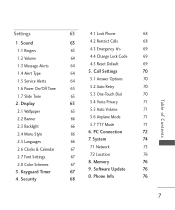
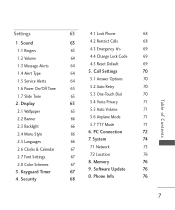
...Settings 2.8 Color Schemes 3. Software Update
68
0. Call Settings
1.5 Service Alerts
64
5.1 Answer Options
1.6 Power On/Off Tone
65
5.2 Auto Retry
1.7 Slide Tone
65
5.3 One-Touch Dial
2. Phone... ts Security
67
7.2 Location
67
8. Memory
67
9. Keyguard Timer 4. Settings
63
4.1 Lock Phone
1. Display
65
5.4 Voice Privacy
2.1 Wallpaper
65
5.5 Auto Volume
2.2 ...
Owner's Manual - Page 19
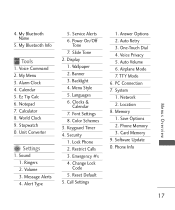
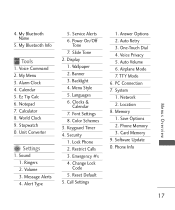
.../Off
Tone 7. Wallpaper 2. Menu Style 5. Font Settings 8. Keyguard Timer 4. Emergency #s 4. One-Touch Dial 4. Auto Volume 6. Location 8. Software Update 0. My Bluetooth Info
Tools
1. My Menu 3. Service Alerts 6. Backlight 4. Clocks &
Calendar 7. Answer Options 2. Voice Privacy 5. Airplane Mode 7. System 1. Phone Info
17
Menus Overview 4. Alarm Clock 4. Notepad...
Owner's Manual - Page 25


... .
Quick Access to cancel press Left Soft Key Unmute. Press Keyguard Timer.
4. Highlight a timer setting, then press to select it.
7 Seconds/ 30 Seconds/ 2 Minutes/ Always Off
Note
Until you change it, the default lock code/password is used during a phone call . Press Menu when the flip is adjusted through the Sounds Volume (Menu -> 9 -> 1 -> 2 -> 2).
23...
Owner's Manual - Page 33


...you to the destination address. Type your service provider for system features and capabilities.
1. A confirmation message is determined by phone mode and service capability. Create a new message.
2. ... Recipient(s) Using Options
1. Using Phone Menus
Messaging
The phone can store up to 5000 characters in a picture message including 5 slides. The AX260 supports up to 160 characters in a...
Owner's Manual - Page 71
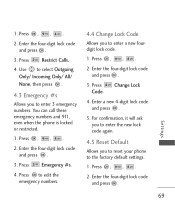
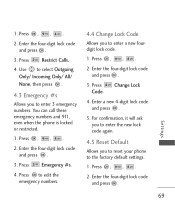
... . Use to select Outgoing Only/ Incoming Only/ All/ None, then press .
4.3 Emergency #s
Allows you to enter a new fourdigit lock code.
1. Press , , .
2. Press to edit the emergency numbers.
4.4 Change Lock Code
Allows you to reset your phone to the factory default settings.
1. Settings
69 Press Emergency #s.
4.
For confirmation, it will ask you to enter the new lock...
Owner's Manual - Page 73
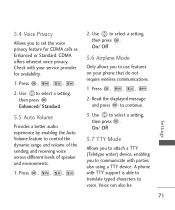
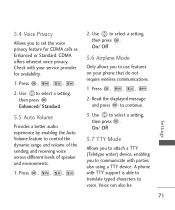
... your service provider for CDMA calls as Enhanced or Standard. Enhanced/ Standard
5.5 Auto Volume
Provides a better audio experience by enabling the Auto Volume feature to select a setting, then... phone that do not require wireless communications.
1. 5.4 Voice Privacy
Allows you to set the voice privacy feature for availability.
1. Press , , , .
2. Use to voice. A phone with TTY support...
Owner's Manual - Page 74
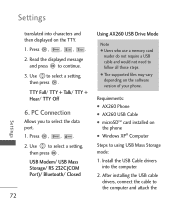
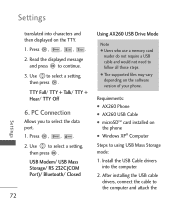
...Requirements: ● AX260 Phone ● AX260 USB Cable ● microSDTM card installed on the TTY. 1. Install the USB Cable drivers into characters and then displayed on
the phone ● Windows XP® Computer
Steps to using USB Mass Storage mode:
1. Use to select a setting,
then press . Press , , . 2. Settings
translated into the computer.
2. Use to select a setting, then press...
Owner's Manual - Page 76


... Player or go into the music folder. folder will need to designate specific system network settings. System
The System menu allows you are done transferring files, disconnect the phone. Once you to be copied into My
Media folders, an "Initializing..."
Music player only supports MP3 files, AAC files, AAC+ files. (Not enhanced AAC files...
Owner's Manual - Page 77
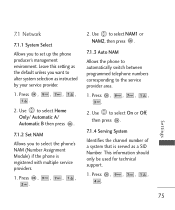
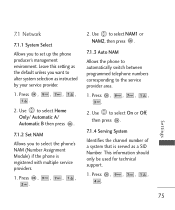
... should only be used for technical support.
1. Press , , , , . Settings
75 Use to the service provider area.
1. 7.1 Network
7.1.1 System Select
Allows you to select the phone's NAM (Number Assignment Module) if the phone is served as a SID Number. Press , , , , .
2. Press , , , , .
2. Use to select Home Only/ Automatic A/ Automatic B then press .
7.1.2 Set NAM
Allows you to alter...
Owner's Manual - Page 78
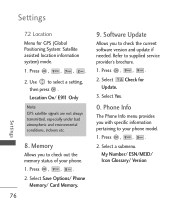
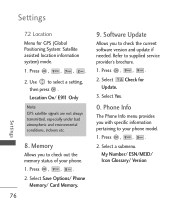
... transmitted, especially under bad atmospheric and environmental conditions, indoors etc.
8. Software Update
Allows you to your phone. 1. Press , , .
2. Press , , .
2. Press , , .
2. Refer to select a setting, then press . Phone Info
The Phone Info menu provides you with specific information pertaining to check out the memory status of your phone model.
1. Press , , , .
2.
Owner's Manual - Page 113
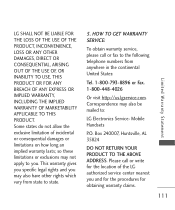
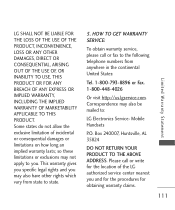
...or exclusions may not apply to :
LG Electronics Service- Mobile Handsets
P.O. Correspondence may also have ...Box 240007, Huntsville, AL 35824
DO NOT RETURN YOUR PRODUCT TO THE ABOVE ADDRESS. This warranty gives you specific legal rights and you and for the procedures for obtaining warranty claims.
111 Some states do not allow the exclusive limitation of the LG authorized service...
Data Sheet - Page 2
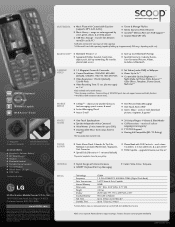
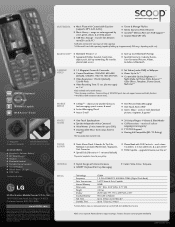
... with phone. upgrade firmware over the air†
■ Stylish Design with Customizable Equalizer (supports MP3, AAC, AAC+)
■ Music Library - and any marks are auto organized by image resolution. Copyright © 2008 LG Electronics, Inc. Features based on file size). LG Electronics MobileComm U.S.A., Inc.
10101 Old Grove Road, San Diego, CA 92131 Customer Service: 800...
Data Sheet - Page 4


...; ■ One-Touch Axcess Web†
■ Axcess Shop - upgrade firmware over the air†
■ Stylish Design with phone. Copyright © 2008 LG Electronics, Inc. and any marks are subject to change .
restrict all calls or
outgoing/incoming only† ■ TTY/TDD Support ■ Hearing Aid Compatible (M3/T3-Rating)
■ Tools: Alarm...
Data Sheet - Page 6


...setting of holding up to their respective owners. upgrade firmware over the air†
■ Stylish Design with phone. SCOOPDATASHEET/ALLTEL BLUETOOTH®
■ Bluetooth Version: 1.2
■ Supported...-Polymer Battery* &#...Service: 800-793-8896
www.LGUSA.com
All materials in your gallery.
■ Phone Book with external memory. **Varies by LG Electronics is a trademark of non-LG...
Data Sheet - Page 8
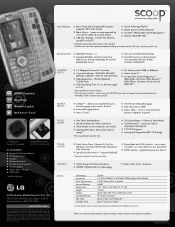
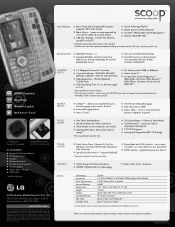
... such marks by image resolution.
each stores 5 numbers, 2 e-mail addresses, & a picture ID*
■ FOTA Capable - upgrade firmware over the air†
■ Stylish Design with phone. restrict all calls or
outgoing/incoming only† ■ TTY/TDD Support ■ Hearing Aid Compatible (M3/T3-Rating)
■ Tools: Alarm Clock, Calendar, Ez Tip Calc, Notepad...
LG AX260 Red Reviews
Do you have an experience with the LG AX260 Red that you would like to share?
Earn 750 points for your review!
We have not received any reviews for LG yet.
Earn 750 points for your review!
