LG CF360 Blue Support and Manuals
Get Help and Manuals for this LG item
This item is in your list!

View All Support Options Below
Free LG CF360 Blue manuals!
Problems with LG CF360 Blue?
Ask a Question
Free LG CF360 Blue manuals!
Problems with LG CF360 Blue?
Ask a Question
Popular LG CF360 Blue Manual Pages
Owner's Manual - Page 4


... may not apply to :
LG Electronics MobileComm U.S.A., Inc.
201 James Record Road Huntsville, AL 35824
DO NOT RETURN YOUR PRODUCT TO THE ABOVE ADDRESS. In addition, LG will , at its sole option, either repair, replace or refund the purchase price of such information.
4. LG INFOCOMM INC. WHAT LG WILL DO: LG will not re-install or back-up any...
Owner's Manual - Page 7
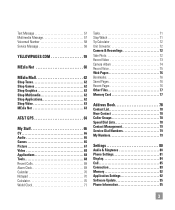
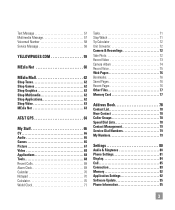
...Message 57 Voicemail Number 58 Service Message 58
YELLOWPAGES.COM ...Files 77 Memory Card 77
Address Book 78 Contact List 78 New Contact 78 Caller Groups 78 Speed Dial Lists 78 Contact Management 79 Service Dial Numbers 79 My Numbers 79
Settings 80 Audio & Ringtones 80 Phone Settings 81 Display 84 Call 85 Connection 89 Memory 92 Application Settings 92 Software Update 95 Phone...
Owner's Manual - Page 18
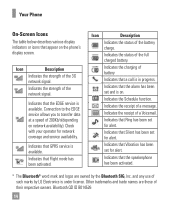
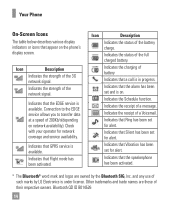
... service allows you to transfer data at a speed of the full charged battery.
Indicates the status of 200Kb/s(depending on network availability). Indicates the charging of their respective owners. Indicates that a call is on the phone's display screen.
Bluetooth QD ID B014526
14
Check with your operator for alert.
Indicates that Vibration has been set...
Owner's Manual - Page 22


...compatible with the PC or USB Hub, so we suggest you 'll see the bars on and off .
The memory card can use this card to the USB port, then recharging through USB will not work properly.
When the battery is changed from the phone...If your phone is not supplied to save data files such as MP3 songs. Memory card slot
The CF360 supports the microSD&#...problems with the handset.
18
Owner's Manual - Page 33


...OK] key. A conference call can only be set up when you can add calls to higher volume levels, don't place the phone near your network service provider supports this feature. Once started, you are all ... the microphone during a call . n Warning
Due to the conference call is set up , calls may be added, disconnected or separated (that is, removed from the In-Call menu.
Once ...
Owner's Manual - Page 46


...
To transfer music from your PC to your phone.
go to your device, you will need the following:
• Windows Media® Player 10 (or above) or other personalized content directly to att.com/wireless for details. n Note This device is not compatible with iTunes and/or iTunes files.
42 previews via streaming) so the user...
Owner's Manual - Page 48
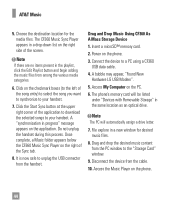
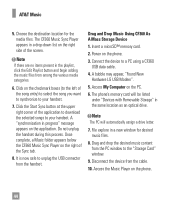
...phone. 3. Connect the device to a PC using a CF360
USB data cable. 4. A bubble may appear, "Found New
Hardware LG USB Modem". 5. Access My Computer on the PC. 6. The phone's memory card will automatically assign a drive letter.
7. File...Access the Music Player on the phone.
44
Once complete, a Music folder appears below the CF360 Music Sync Player on the right of the Sync tab.
8. It is now...
Owner's Manual - Page 62


....
- Ask Always: You can set the Service option to determine whether you to set how long your multimedia messages will receive service messages or not.
58
Service Message (Menu 2.8.6)
You can download a Multimedia Message manually.
- Discard: Used when user reject to set the voicemail center number if this menu is supported by the network service provider. Voicemail Number (Menu...
Owner's Manual - Page 87


... the access codes for: Security Code, PIN1, PIN2
n Note PIN: Personal Identification Number.
Master Clear
Deletes downloaded/user created contents (e.g.: images, videos) from Handset content and the External Memory card.
] Phone
- Deletes all SIM Cards have a PIN2. You must enter the current password before you can change your current password to restore factory settings. You can...
Owner's Manual - Page 95
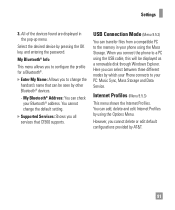
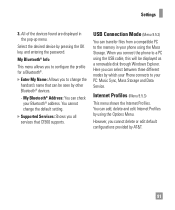
... Phone connects to change the default setting.
] Supported Services: Shows you can be displayed as a removable disk through Windows Explorer. Internet Profiles (Menu 9.5.3)
This menu shows the Internet Profiles.
USB Connection Mode (Menu 9.5.2)
You can transfer files from a compatible PC to a PC using the USB cable, this will be seen by other Bluetooth® devices.
- My Bluetooth...
Owner's Manual - Page 120


... ID BEJCF360. Additional information on file with the FCC RF emission guidelines. Before a phone model is 1.6 watts/kg (W/kg) averaged over one gram of tissue. The highest SAR value for this model phone when tested for use only the power required to reach the network, in this
116
user's manual, is on Specific Absorption Rate (SAR) can be...
Data Sheet - Page 1


..., you get to your
playlist and talk hands-free to family and friends using Bluetooth
wireless technology. With the CF360, your life on the fun. LG CF360
Stylish 3G Entertainment Phone
The LG CF360 by -turn -by AT&T is
speakerphone email & messaging instant messaging
bluetooth compact design
camera text messaging
MEdia Net
one sweet ride.
camera
voice memo...
Data Sheet - Page 2


...AT&T Wireless service required. 3G service is not available in all areas.
transfer files between phone & PC^ • Bluetooth® (v2.0) Supported Profiles: headset,
hands-free, dial-up networking, object push profile, basic printing, advanced audio distribution (stereo), audio/video remote control, file transfer • Save up to 20 Bluetooth Pairings • Bluetooth Stereo Support for...
Quick Start Guide - English - Page 1


... prior notice. All rights reserved. AT&T marks contained herein are simulated. All phone screens are trademarks of phone may vary. Visit att.com for more than just talking.
• AT&T Mobile Music
• ... charges may not be available in all markets. Services may apply. See User Manual for Spanish instructions. CF360
Quick Start Guide
Use your phone for more details.
Quick Start Guide - English - Page 16


...trademarks owned by LG Electronics MobileComm, U.S.A., Inc. is a trademark of SanDisk. The Bluetooth® word mark and logos are trademarks of such marks by Bluetooth SIG, Inc. ...respective owners. Bluetooth® Headset
(HBM-560)
Headset
(SGEY0007602)
Bluetooth Stereo Speakers
(MSB-100)
Bluetooth Solar Car Kit
(HFB-500)
Vehicle Power Charger
(CLA-305)
Carrying Case
(MBAC0001819)
...
LG CF360 Blue Reviews
Do you have an experience with the LG CF360 Blue that you would like to share?
Earn 750 points for your review!
We have not received any reviews for LG yet.
Earn 750 points for your review!
