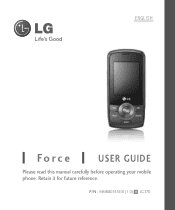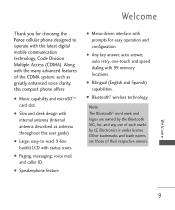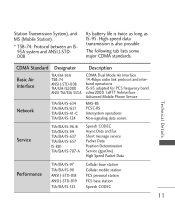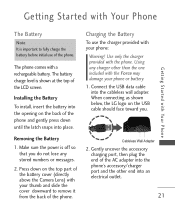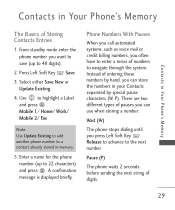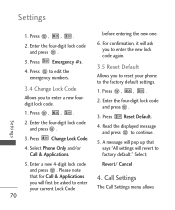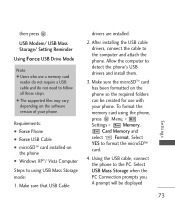LG LG370 Blue Support Question
Find answers below for this question about LG LG370 Blue.Need a LG LG370 Blue manual? We have 3 online manuals for this item!
Question posted by fern1977 on October 11th, 2015
My Lg 769 Phone Is Permanently Locked How Can I Unlock It
my phone lg769 from metro pcs is lpermanently locked how can i unlock it
Current Answers
Answer #1: Posted by TechSupport101 on October 11th, 2015 8:15 PM
To perform a master reset on the Optimus L9, follow these steps:
- Back up all data on the internal memory.
- Power off the device.
- At the same time, press and hold the following keys for 8 seconds: Power key, Home key, and Volume down key.
- After 8 seconds or when the Android displays, release the keys.
Related LG LG370 Blue Manual Pages
LG Knowledge Base Results
We have determined that the information below may contain an answer to this question. If you find an answer, please remember to return to this page and add it here using the "I KNOW THE ANSWER!" button above. It's that easy to earn points!-
Pairing Bluetooth Devices LG Dare - LG Consumer Knowledge Base
... start button to that the Bluetooth device being used is in order to unlock the touchscreen. Once your device for Bluetooth devices within range (30 ft.)....lock" icon to connect. NOTE: Some devices may prompt you want to connect to begin searching for detailed instructions on . The phone will then connect to enter the Bluetooth menu. 2. Ensure that the Bluetooth power is unlocked... -
Kimchi: Selecting Flavor Keeping or Seasoning/Storage - LG Consumer Knowledge Base
... during Flavor Keeping to "MID". 4. "MAX" → "MAX" → "MID", and food type changes as follows when storage temperature level changes from "MIN" → PRESS "LOCK/UNLOCK' button to store). 5. "MID". ("FREEZE" → "REFRIGERATE" → "MID". ("CABBAGE KIMCHI" → Flavor Keeping function can only be canceled. When you press "LOWER COMPARTMENT... -
Mobile Phones: Lock Codes - LG Consumer Knowledge Base
... PUK code is used to Erase Contacts from Phone unless they are tied to Unlock the Phone after the phone turns on page 25 of the cell phone number. Mobile Phones: Lock Codes I. Call Barring disallows calls to be made from the Handset, and to the SIM, it will become PERMANENTLY LOCKED, and a new SIM Card must be a personal...
Similar Questions
Lg Motion Cell Phone Wont Dial Out Only In Coming Calls
(Posted by davenjesus 9 years ago)
New Lg Optimus I70 My Storage Is Full. My Phone Doesn't Ring When Called.
(Posted by har1748 9 years ago)
Getting Weird Texts I Have A Metro Pcs Lg Motion Phone.
How can I stop this process, Also needs to be noted I am not a geek and knows very little about the ...
How can I stop this process, Also needs to be noted I am not a geek and knows very little about the ...
(Posted by liljoshua 10 years ago)
New Lg Ms870 Phone From Metro Pcs Won't Charge
My phone is only about 6 weeks old. had been working fine odor the first few weeks. Then I started h...
My phone is only about 6 weeks old. had been working fine odor the first few weeks. Then I started h...
(Posted by Larsengeorge 11 years ago)