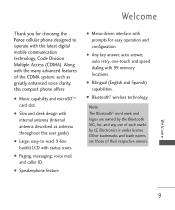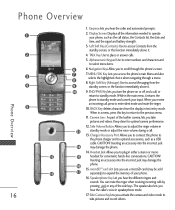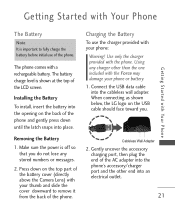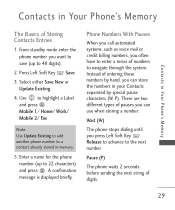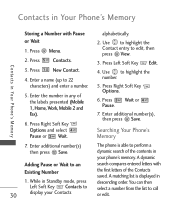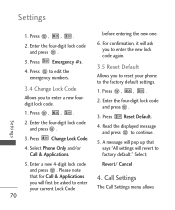LG LG370 Blue Support Question
Find answers below for this question about LG LG370 Blue.Need a LG LG370 Blue manual? We have 3 online manuals for this item!
Question posted by har1748 on October 10th, 2014
New Lg Optimus I70 My Storage Is Full. My Phone Doesn't Ring When Called.
The person who posted this question about this LG product did not include a detailed explanation. Please use the "Request More Information" button to the right if more details would help you to answer this question.
Current Answers
Answer #1: Posted by sabrie on October 11th, 2014 7:49 PM
you need to free some storage space on your phone first, please viosit the link below for instructions
http://www.phonearena.com/news/How-to-free-up-storage-space-on-your-Android-phone-or-tablet_id57840
www.techboss.co.za
Related LG LG370 Blue Manual Pages
LG Knowledge Base Results
We have determined that the information below may contain an answer to this question. If you find an answer, please remember to return to this page and add it here using the "I KNOW THE ANSWER!" button above. It's that easy to earn points!-
Transfer Music & Pictures LG Dare - LG Consumer Knowledge Base
... read Pairing Bluetooth Devices LG Dare Transfer Music & Pictures LG Voyager Mobile Phones: Lock Codes Troubleshooting tips for the Bluetooth stereo headset (HBS-250)....Phone And My Computer? 1.Insert a microSD card into your phone with the gold contacts facing down. 2.Connect your phone to the next step. 4. Tap Menu>Settings/Tools>Tools>USB Mode>Mass Storage Note: If the "Found New... -
Transfer Music & Pictures LG Voyager - LG Consumer Knowledge Base
...If the 'Found New Hardware Wizard" appears, select cancel and proceed to view files'. 5. Article ID: 6132 Last updated: 13 Oct, 2009 Views: 6339 Transfer Music & Pictures LG Dare LG Mobile Phones: Tips and ...USB Mode>Mass Storage. Pictures LG Voyager LG VOYAGER (VX10K) How Do I Transfer Pictures or Music Between My LG Voyager (VX 10K) Phone And My Computer? Connect your phone to 4GB) into ... -
Mobile Phones: Lock Codes - LG Consumer Knowledge Base
...Call Barring disallows calls to have the phone re-programmed. either from the phone...needs to access the Clear Storage menu, which the Align/Calibration...PERMANENTLY LOCKED, and a new SIM Card must be ...PHONE memory and the lock code will appear. PIN / PIN1 It is used to Erase Contacts from the Handset, and to Unlock the Phone after the phone turns on the phone. GSM Mobile Phones...
Similar Questions
My Lg 769 Phone Is Permanently Locked How Can I Unlock It
my phone lg769 from metro pcs is lpermanently locked how can i unlock it
my phone lg769 from metro pcs is lpermanently locked how can i unlock it
(Posted by fern1977 8 years ago)
How To Put Music And Other Stuff On My Phone Without Service?
(Posted by eddie29 9 years ago)
I Have A Brand New Lgls 980 Smart Phone ,batt Charged Phone Wont Turn On ..help
phone lgls 980 batt charged phone brand new wont turn on .what do i have to do to turn on phone tks
phone lgls 980 batt charged phone brand new wont turn on .what do i have to do to turn on phone tks
(Posted by lletsgrow 9 years ago)
I Can't Receive Texts From 1 Person On My New Lg Extravert 2 Phone. Why.
(Posted by Janism511 9 years ago)
Can I Connect My Lg Optimus Showtime(straighttalk) Phone To My Mac To Transfer M
music to my phone
music to my phone
(Posted by tomorr2464 10 years ago)