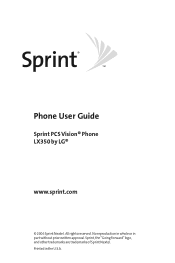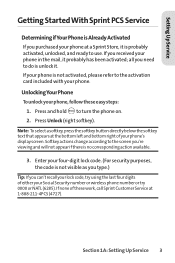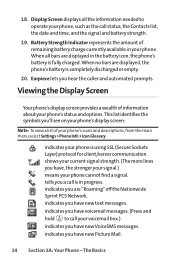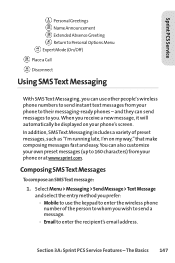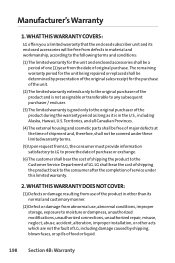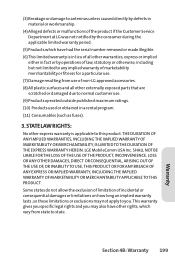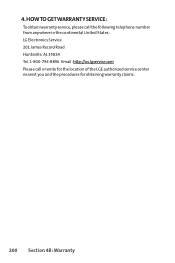LG LX-350 Support Question
Find answers below for this question about LG LX-350 - LG Cell Phone.Need a LG LX-350 manual? We have 2 online manuals for this item!
Question posted by Anonymous-147259 on December 14th, 2014
Last Question Is Regarding A Lg Spirit Regarding Text Issuesl
The person who posted this question about this LG product did not include a detailed explanation. Please use the "Request More Information" button to the right if more details would help you to answer this question.
Current Answers
Answer #1: Posted by waelsaidani1 on December 29th, 2014 11:04 AM
If our products or services have not met your expectations or if you have a concern with LG, we would like you to tell us. You can telephone, email or write to us using the contact details on this website. The telephone number is 1300 LG CARE (1300 54 2273). Complaints received by email or letter may be initially responded to by telephone.
Related LG LX-350 Manual Pages
LG Knowledge Base Results
We have determined that the information below may contain an answer to this question. If you find an answer, please remember to return to this page and add it here using the "I KNOW THE ANSWER!" button above. It's that easy to earn points!-
Optical Drive warranty info - LG Consumer Knowledge Base
...manufacturer of the computer system and you have regarding your LG drive. OEM drives (LG drives sold by PC manufacturers that are free for warranty information. Phone and e-mail support are pre-installed in your... label will try our best to answer any questions you should I take it back to contact LG with any questions concerning those drives. Fri. Our PC technical support center is ... -
What are DTMF tones? - LG Consumer Knowledge Base
.... a low-frequency tone and a high-frequency tone - For troubleshooting purposes: If the cell phone is used for the higher frequencies. combined (hence the name "dual tone multi-frequency".) If viewing the phone keypad as DTMF (Dual Tone Multiple Frequencies) tones. Mobile phone networks use and not for any specific model) o MENU o SETTINGS o DTMF Tones o Normal... -
Mobile Phones: Lock Codes - LG Consumer Knowledge Base
... by performing a software reload or flash on the phone. GSM Mobile Phones: The Security Code is used to allow for at liberty to be entered but has been forgotten, it can be provided by performing a Full or Hard Reset on page 25 of the cell phone number. However, if this code be requested, the...
Similar Questions
How Do I Replace After Accidently Removing My 'call Logs' Icon On A Lg 4 Motion?
How do I replace after accidently removing my "Call Logs" icon on my LG4 Motion cell phone?
How do I replace after accidently removing my "Call Logs" icon on my LG4 Motion cell phone?
(Posted by ozzy143143 10 years ago)
I Forgot My Security Code For My Lg900 Cell Phone Can I Reset It
(Posted by cwnutz35 11 years ago)
How To Change Text To Caps On A Lg Cu500 Cell Phone
How to change text to caps on a LG CU500 cell phone
How to change text to caps on a LG CU500 cell phone
(Posted by harley059 12 years ago)