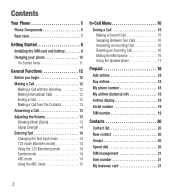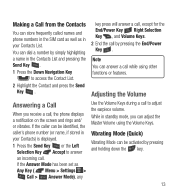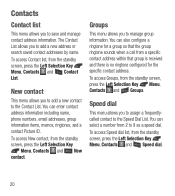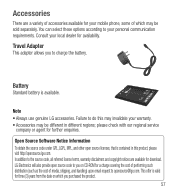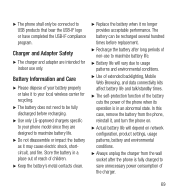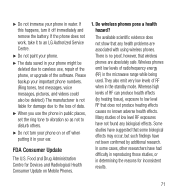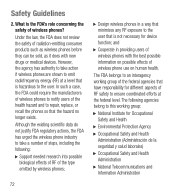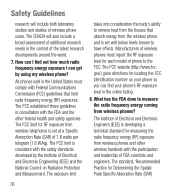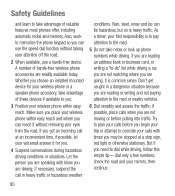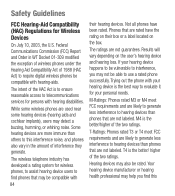LG LG441G Support Question
Find answers below for this question about LG LG441G.Need a LG LG441G manual? We have 1 online manual for this item!
Question posted by dnelsonsr on October 25th, 2016
Is There A Way To Just Get The Pages Listed That We Need?
Is There A Way To Get The Pages We Need Only? So We Can Print Them Off Forfuture Help? Thanks.
Current Answers
Related LG LG441G Manual Pages
LG Knowledge Base Results
We have determined that the information below may contain an answer to this question. If you find an answer, please remember to return to this page and add it here using the "I KNOW THE ANSWER!" button above. It's that easy to earn points!-
Washing Machine: How can I save my preferred settings? - LG Consumer Knowledge Base
...: 24 Mar, 2010 Print Email to save my preferred settings? Also listed in Prev Next What ... TV -- LCD Projection -- Digital-to the desired settings. 3. Network Storage Mobile Phones Computer Products -- Adjust the wash/rinse temperature, spin speed, and soil level...nbsp; How do I use . Set any other settings for future use a stored program? 1. How do I save preferred temperature,... -
Chocolate Touch (VX8575) Back Cover Removal and Installation - LG Consumer Knowledge Base
/ Mobile Phones Chocolate Touch (VX8575) Back Cover Removal and Installation You will need to remove the back cover before installing or replacing the ...cela hasta quitarla. Article ID: 6454 Views: 1085 What are placed in the phones slots. 2. Pictures LG Dare LG Mobile Phones: Tips and Care Mobile Phones: Lock Codes Pairing Bluetooth Devices LG Dare Align the battery cover slightly lower ... -
Mobile Phones: Lock Codes - LG Consumer Knowledge Base
...rule- Once the Calibration is by any chance, a code needs to performing any programming on the Fixed Dial List. 2222 The LG CT810 (Incite) is the exception to ...Phone unless they are tied to reset it has been personalized. Mobile Phones: Lock Codes I. GSM Mobile Phones: The Security Code is 1111 . If by performing a software reload or flash on page 25 of the cell phone...
Similar Questions
I Meant To Copy Certain Pages Off The Internet, Not The Phone. How About
That-does It Change The Answer? And What Is Mms?
That-does It Change The Answer? And What Is Mms?
(Posted by dnelsonsr 7 years ago)
Flip Phone Lg441g How Do I Send Pics To Any E Mail I Want?
Can I Just Do It With The Phone Alone? I Thought I Needed A Usb, Or Is That Just With A Digital Came...
Can I Just Do It With The Phone Alone? I Thought I Needed A Usb, Or Is That Just With A Digital Came...
(Posted by dnelsonsr 7 years ago)
How To Unlock Sim Card Code-1
I gave a tracfone lg440g How to unlock sim code for Pakistan help me and u have unlock code so pls g...
I gave a tracfone lg440g How to unlock sim code for Pakistan help me and u have unlock code so pls g...
(Posted by Zkr123jayho 7 years ago)
How To Rest Factory Settings On My Lg Gs170 Mobile Phone
how to rest factory settings on my LG GS170 mobile phone
how to rest factory settings on my LG GS170 mobile phone
(Posted by matbie20 9 years ago)
Can I Keep My Current Virgin Mobile Phone # With This New Tracfone?
I just bought this LG430G phone but haven't opened it yet, still deciding whether to keep itor keep ...
I just bought this LG430G phone but haven't opened it yet, still deciding whether to keep itor keep ...
(Posted by Anonymous-65173 11 years ago)