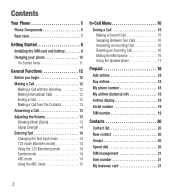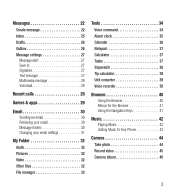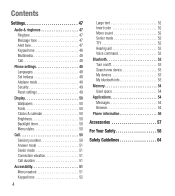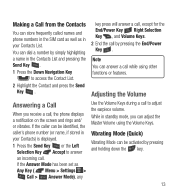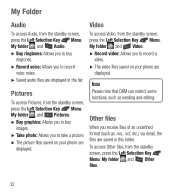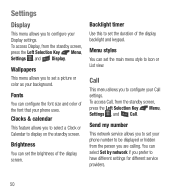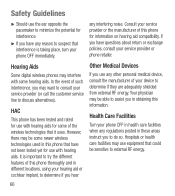LG LG441G Support Question
Find answers below for this question about LG LG441G.Need a LG LG441G manual? We have 1 online manual for this item!
Question posted by dnelsonsr on October 24th, 2016
Flip Phone Lg441g How Do I Send Pics To Any E Mail I Want?
Current Answers
Answer #1: Posted by BusterDoogen on October 24th, 2016 9:00 PM
I hope this is helpful to you!
Please respond to my effort to provide you with the best possible solution by using the "Acceptable Solution" and/or the "Helpful" buttons when the answer has proven to be helpful. Please feel free to submit further info for your question, if a solution was not provided. I appreciate the opportunity to serve you!
Related LG LG441G Manual Pages
LG Knowledge Base Results
We have determined that the information below may contain an answer to this question. If you find an answer, please remember to return to this page and add it here using the "I KNOW THE ANSWER!" button above. It's that easy to earn points!-
Bluetooth Profiles - LG Consumer Knowledge Base
... profile allows use would be synchronizing a contact list between devices. Sending JPEG files to the mobile handset. A phone conversation with a compatible headset. An example of this profile being used... Bluetooth device, such as an input device to a Bluetooth enabled printer from the phone's camera in use of an interface device such as a wireless keyboard as a laptop or... -
Mobile Phones: Lock Codes - LG Consumer Knowledge Base
... Align/Calibration screen will delete all be provided by sending the device to load (it's like a mini PC), when it can only be erased from the PHONE memory). The default code is the last 4 digits of the device's User Guide ( CAUTION : this option. If a code needs to or provide these types of codes. This... -
Advanced Phone Book Features: Entering Wait and Pause periods - LG Consumer Knowledge Base
...digit code to the system. The phone pauses for , or there are too many options to the Phone's Contact List. How to produce the "W"- Afterwards, when the call is made , the phone...sending the next numbers. For using "Wait", the person would need to dial a number that needs to get an approximate timing of how long it work? The phone...", the person would just need to produce the ...
Similar Questions
I need your help to unlock my phone and need code
I Am Stuck Again. Did A Perfect One, Smooth, Last Night. Today It Is Asking Me For My Servers Addres...
Thank You For That Info Buster, But Please, What Is An Mms? God How I Hateabreviations. Society Is G...
my contacts. a weird number comes up . How do I stop this