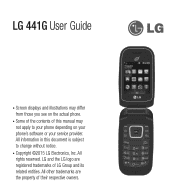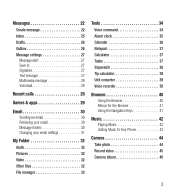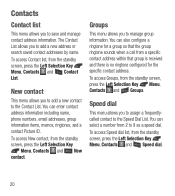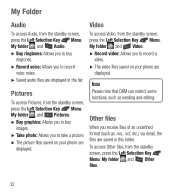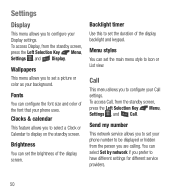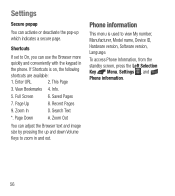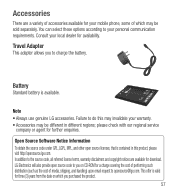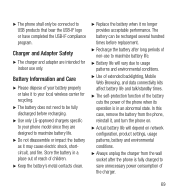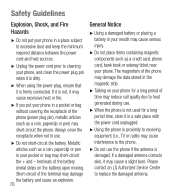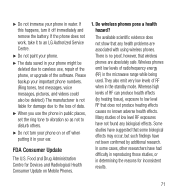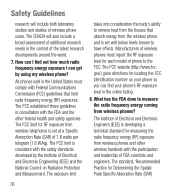LG LG441G Support Question
Find answers below for this question about LG LG441G.Need a LG LG441G manual? We have 1 online manual for this item!
Question posted by dnelsonsr on October 24th, 2016
E Mailing Pictures From Lg Flip Phone Model Lg441g Trac Phone.
Current Answers
Answer #1: Posted by waelsaidani1 on October 25th, 2016 4:02 AM
Allows you to set your preferences for multimedia messages. The following options are available: %7; Multimedia templates: Allows you to add, edit, and delete multimedia templates. Press the Right Selection Key New to create a new multimedia template. Press the Left Selection Key Options while creating a message to access the following available options: s Text entry mode: Sets the text input mode. For more details, refer to Entering Text (page 14). s Text entry settings - Text entry language: Allows you to set the text entry language to English or Spanish. - T9 word candidate list: Displays the word candidates as you type. - T9 next word prediction: Allows the phone to predict the next word when typing in T9 mode. - T9 dictionary: Allows you to add, delete, reset, and modify words. s Cancel: Allows you to exit the text input mode without saving your message.
Related LG LG441G Manual Pages
LG Knowledge Base Results
We have determined that the information below may contain an answer to this question. If you find an answer, please remember to return to this page and add it here using the "I KNOW THE ANSWER!" button above. It's that easy to earn points!-
Programming remote to operate with other devices - LG Consumer Knowledge Base
..., the remote control requires programming. 2 Turn on the device to control all models of other brands. 1 Test your remote control can operate a device without programming, turn on the device such as a VCR ... code is found on the remote control. If the code is correct, the device will turn off . / Video DVD Programming remote to operate with other devices The HDTV Receiver remote ... -
Transfer Music & Pictures LG Dare - LG Consumer Knowledge Base
... and proceed to the next step. 4. Article ID: 6131 Last updated: 23 Jun, 2009 Views: 10827 Also read Pairing Bluetooth Devices LG Dare Transfer Music & Pictures LG Voyager Mobile Phones: Lock Codes Troubleshooting tips for the Bluetooth stereo headset (HBS-250). -
Programming the LST-3410A Remote to work with Different Devices - LG Consumer Knowledge Base
... Display for various device can be found , the device will turn off . 5 Press EXIT button to store the programming code....: 1864 Programming remote to be programmed to operate the device. 2 Turn on the remote control. 3 Press POWER and MUTE buttons simultaneously. ...Devices The HD DVR remote control is correct, the device will turn on the device such as a VCR and select the corresponding...
Similar Questions
I need your help to unlock my phone and need code
I Am Stuck Again. Did A Perfect One, Smooth, Last Night. Today It Is Asking Me For My Servers Addres...
Can I Just Do It With The Phone Alone? I Thought I Needed A Usb, Or Is That Just With A Digital Came...
How do i unlock the security lock screan code for my LG VX9100 flip phone??
How do I download pictures from phone to computer?