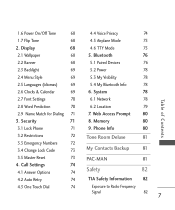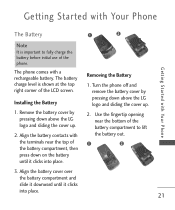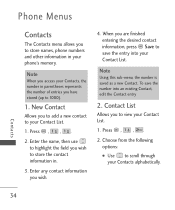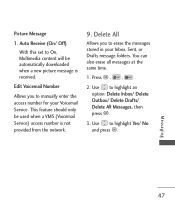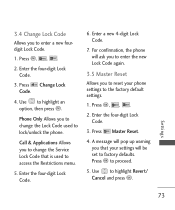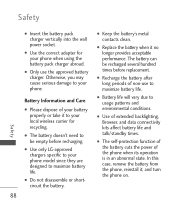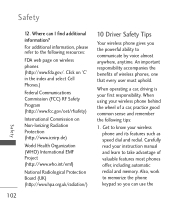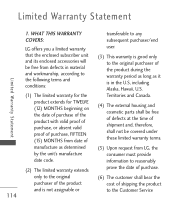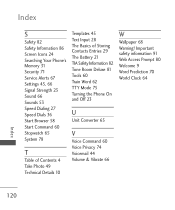LG LGUN150 Support and Manuals
Get Help and Manuals for this LG item

Most Recent LG LGUN150 Questions
How To Get Pictures Off Lg Un150
(Posted by halobgan 9 years ago)
How To Get Pictures Off Lg-un150
(Posted by cngtim 9 years ago)
Does The Lg -un150 Have A Sim Card
(Posted by acelm01 9 years ago)
How To Download Pictures From Un150 To Pc
(Posted by dawndi 9 years ago)
Down Load Pictures From Phone To Computer
How do I download pictures from phone to computer?
How do I download pictures from phone to computer?
(Posted by hrldwilliams7 11 years ago)
Popular LG LGUN150 Manual Pages
LG LGUN150 Reviews
We have not received any reviews for LG yet.