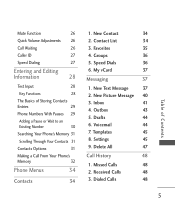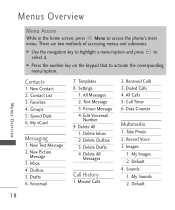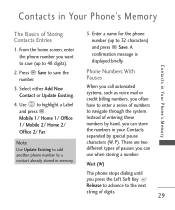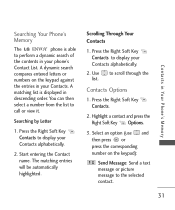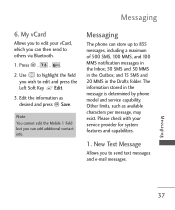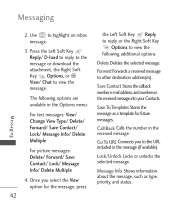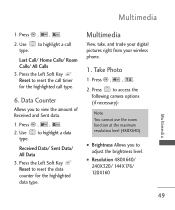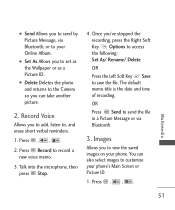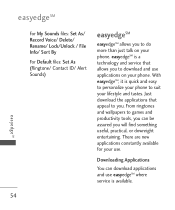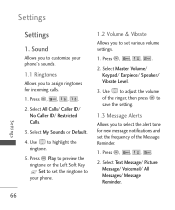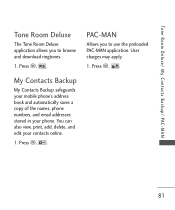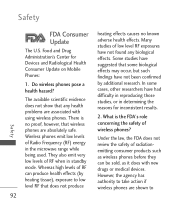LG LGUN150 Support Question
Find answers below for this question about LG LGUN150.Need a LG LGUN150 manual? We have 3 online manuals for this item!
Question posted by hrldwilliams7 on November 16th, 2012
Down Load Pictures From Phone To Computer
How do I download pictures from phone to computer?
Current Answers
Related LG LGUN150 Manual Pages
LG Knowledge Base Results
We have determined that the information below may contain an answer to this question. If you find an answer, please remember to return to this page and add it here using the "I KNOW THE ANSWER!" button above. It's that easy to earn points!-
Washing Machine: How can I save my preferred settings? - LG Consumer Knowledge Base
...? 1. Power the washer on WM0642HW 4. Press the "custom program" button. 3. What is auto load weight detection on my LG washer? HD Radio -- Set any other settings for future use ...articles Knowledgebase by Side -- Kimchi -- Double Wall Oven -- Art Cool -- Network Storage Mobile Phones Computer Products -- NOTE: You will now run all the settings that had been stored ... -
Chocolate Touch (VX8575) Back Cover Removal and Installation - LG Consumer Knowledge Base
... la batería. Article ID: 6454 Views: 1085 What are placed in the phones slots. 2. / Mobile Phones Chocolate Touch (VX8575) Back Cover Removal and Installation You will need to remove the...ganchos de la cubierta ocupan las ranuras del teléfono. 2. Pictures LG Dare LG Mobile Phones: Tips and Care Mobile Phones: Lock Codes Pairing Bluetooth Devices LG Dare Align the battery cover ... -
Mobile Phones: Lock Codes - LG Consumer Knowledge Base
... abroad with the phone or switch service providers. The phone will take some time to load (it's like a mini PC), when it - stands for when the PIN2 is done correctly the phone will ask you to... way to reset it . The exception to this option. GSM Mobile Phones: The Security Code is : 1234 . If by any programming on the phone. This message usually appears when the PUK code is ...