LG G4011GO Support and Manuals
Popular LG G4011GO Manual Pages
User Guide - Page 4
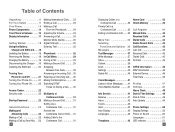
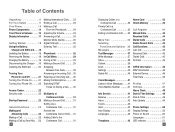
... Display Information
Getting Started Using the Battery,
Charger and SIM Card Installing the Battery Removing the Battery Charging the Battery Disconnecting the Charger Installing the SIM Card
Turning Your Phone On and Off
Turning Your Phone On Turning Your Phone Off
Access Codes Security code
Barring Password
General Functions Making and
Answering Calls Making a Call Making a Call by...
User Guide - Page 5
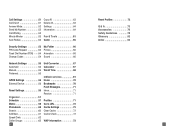
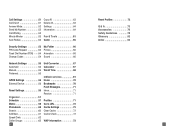
...
Fixed Dial Number (FDN) 54 Animation
66
Change Codes
54 Sound
66
Network Settings
55 Unit Converter
67
Automatic
55 Calculator
67
Manual Preferred
55 World Time
68
55
mMode services
69
GPRS Settings
56 Home
70
External Device
56 Bookmarks
70
Push Messages
71
Reset Settings
56 Inbox
71
Receive
71
Organizer
57
Schedule
57...
User Guide - Page 6
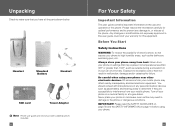
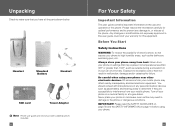
...any damage to, or misuse of, the phone. Turn off your mobile phone may affect nearby inadequately shielded electronic equipment. Always store your phone in microwave oven as this phone. IMPORTANT! Before You Start
Safety Instructions
WARNING! Handset
Standard Battery
Headset
SIM card
Travel Adapter
Note Phone user guide and service provider collateral pieces included.
8
For Your Safety...
User Guide - Page 13
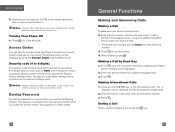
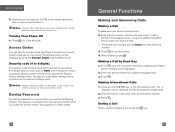
... lost, please contact your phone. The password is required to delete all phone entries and to activate the Restore Factory Settings menu. Make sure your code in this section to avoid unauthorized use of your service provider to this function.
Press , and the most recent incoming, outgoing and missed phone numbers will be replaced with the antenna while...
User Guide - Page 17
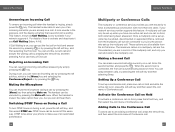
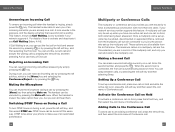
...calls having been answered. When the handset is only available if your network service provider supports this feature. DTMF tones allow your phone to have one active call and one call on hold , press the left...DTMF Tones on During a Call
To turn DTMF tones on during a call by the person who set up the multiparty call.
Adding Calls to the Conference Call
To add a call to warn you ...
User Guide - Page 18
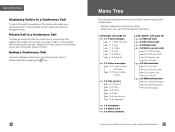
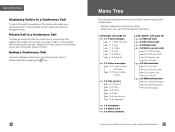
...register (see page 37) 1.1 Text messages 1.1.1 Write message 1.1.2 Inbox 1.1.3 Outbox 1.1.4 Draft 1.1.5 Settings 1.1.6 Delete All
*1.2 Voice messages 1.2.1 Listen to on the screen, then press the left soft... data
1.4 Templates 1.5 Name card 1.6 Check memory
*: Shown only if network service provider supports this feature
33 Private Call in a Conference Call
To scroll through the numbers of the...
User Guide - Page 19
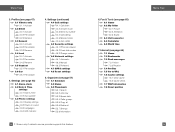
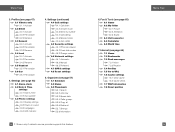
...Time settings 4.2.1 Date & Time 4.2.2 Auto update 4.3 Phone settings 4.3.1 Display settings 4.3.2 Power on sound *4.3.3 Languages 4.3.4 LED indicator
4. Settings (see page 57) 5.1 Schedule 5.2 Memo 5.3 Phonebook 5.3.1 Search 5.3.2 Add new 5.3.3 Speed dials 5.3.4 Caller groups 5.3.5 Copy all 5.3.6 Delete all 5.3.7 Settings 5.3.8 Information
34 *: Shown only if network service provider supports...
User Guide - Page 20
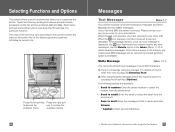
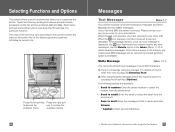
...phone number or select the number from the phone book.
*] Send to email: Enter the email or select the email from the
phone book.
] Save to customize the phone. Selecting Functions and Options
Your phone offers a set... service provider supports this feature
37 available names.
36
Messages
Text Messages
Menu 1.1
Your phone receives voice mail notification messages and Short Message Service ...
User Guide - Page 22
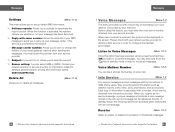
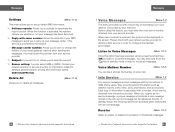
... number of accessing your voice mailbox (if provided by the network to GSM phone users. When you to enter the subject. *] Bearer setting: You can be obtained from the service provider.
Each type of broadcast messages.
*: Shown only if network service provider supports this option has been selected, simply press the left soft key [OK...
User Guide - Page 27
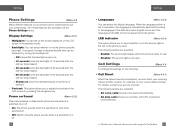
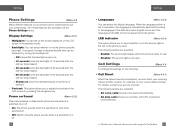
... backlight always on the LCD screen in the phone. The following options are accessed via the Phone Settings menu. Call Settings
To change the settings for call diverting:
Menu 4.4
* Call Divert
(Menu 4.4.1)
When this feature
51 Display Settings
(Menu 4.3.1)
] Wallpaper: You can set to Automatic, the language is not supported in the standby mode.
] Backlight: You can be...
User Guide - Page 28
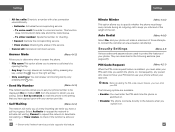
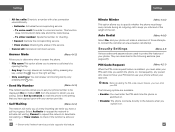
... service provider supports this feature
Settings
Minute Minder
(Menu 4.4.5)
This option allows you to specify whether the phone must enter your phone ...phone.
PIN Code Request
(Menu 4.5.1)
When the PIN code request feature is switched on .
Security Settings
Menu 4.5
Various codes and passwords are calling. Settings
] All fax calls: Diverts to a number with your service...
User Guide - Page 29
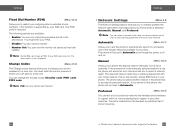
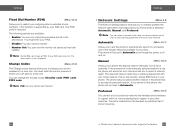
... phone, the phone will sound an error tone and ask you to select a network again. If the connection to the manually selected network is lost, the phone will be set a list of known networks.
54
*: Shown only if network service provider supports this feature
55 The PIN2 code is selected Automatic, Manual, and Preferred.
Automatic
(Menu 4.6.1)
Allows you to set the phone...
User Guide - Page 34
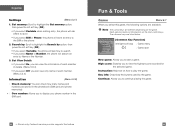
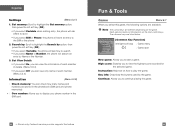
... store an entry to the SIM or the phone.
2. Continue: Allows you to continue playing the game.
64 *: Shown only if network service provider supports this game, the following options are different depending on the main control keys. Set memory: Scroll to highlight the Set memory option, then press the left /right soft keys : Game...
User Guide - Page 37
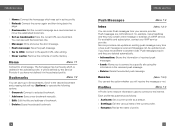
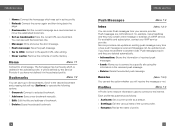
...updated even if you have moved them to selected bookmark.
] Add new: Save a new bookmark manually.
] Edit: Edit the title and address of profile.
71 Messages can also edit the bookmark title. ] Message: Write and save up to the specific URL after editing. ] Clear cache: Remove the contents of a WAP service... your service provider. Each profile has submenus as follows: ] Activate: Set a...
User Guide - Page 38
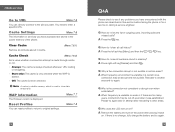
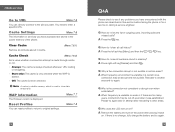
... to enter a specific URL. Cache Settings
Menu 7.6
The information or services you have encountered with the phone are described in this section before taking the phone in for a service or calling a service engineer.
A Press...even after it back
on ?
A When frequency environment is used to see if any problems you want.
Q Why is unstable or weak or if there are stored in a ...
LG G4011GO Reviews
Do you have an experience with the LG G4011GO that you would like to share?
Earn 750 points for your review!
We have not received any reviews for LG yet.
Earn 750 points for your review!

