LG LGLX125 Support and Manuals
Most Recent LG LGLX125 Questions
Popular LG LGLX125 Manual Pages
Owner's Manual - Page 4
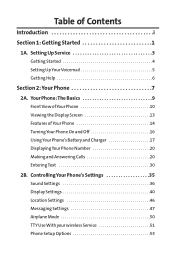
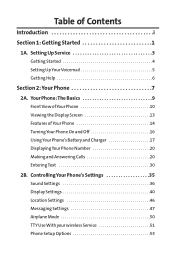
...Your Phone's Settings 35 Sound Settings 36 Display Settings 40 Location Settings 46 Messaging Settings 47 Airplane Mode 50 TTY Use With your wireless Service 51 Phone Setup Options 53 Your Phone: The Basics 9
Front View of Your Phone 10 Viewing the Display Screen 13 Features of Contents
Introduction i Section 1: Getting Started 1
1A. Table of Your Phone 14 Turning Your Phone On...
Owner's Manual - Page 5
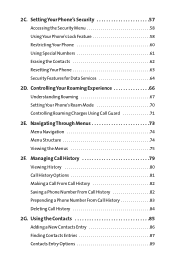
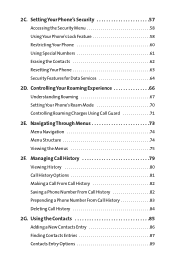
... Roaming 67 Setting Your Phone's Roam Mode...Phone Number From Call History 82 Prepending a Phone Number From Call History 83 Deleting Call History 84
2G. 2C. Setting Your Phone's Security 57 Accessing the Security Menu 58 Using Your Phone's Lock Feature 58 Restricting Your Phone 60 Using Special Numbers 61 Erasing the Contacts 62 Resetting Your Phone 63 Security Features for Data Services...
Owner's Manual - Page 12
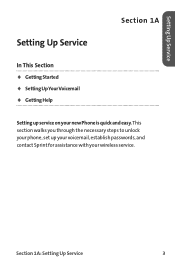
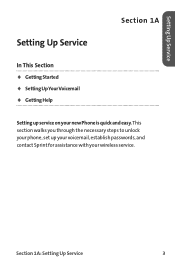
... Setting Up Service
3 Setting Up Service
Setting Up Service
In This Section
ࡗ Getting Started ࡗ Setting UpYourVoicemail ࡗ Getting Help
Section 1A
Setting up service on your new Phone is quick and easy.This section walks you through the necessary steps to unlock your phone, set up your voicemail, establish passwords, and contact Sprint for assistance with your wireless service...
Owner's Manual - Page 13


... and hold END to the screen you can't recall your lock code, try using the last four digits of either your Social Security number or your phone, follow these work, call call your service provider.
4
Section 1A: Setting Up Service Getting Started
Unlocking Your Phone To unlock your wireless Phone number or try 0000 or NATL (6285).
Owner's Manual - Page 14
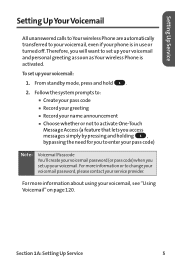
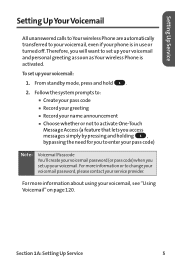
...:
Voicemail Passcode You'll create your voicemail password (or pass code) when you to set up your voicemail, see "Using Voicemail"on page 120.
For more information or to your voicemail, even if your phone is activated. Setting Up Service
Setting Up Your Voicemail
All unanswered calls to Your wireless Phone are automatically transferred to change your voicemail...
Owner's Manual - Page 15


... third party. and hotel, restaurant, shopping, and major local event information. To call charge, and you will be available in all Affiliate areas.
6
Section 1A: Setting Up Service To access your wireless Operator Services:
ᮣ Press 0 TALK .
Owner's Manual - Page 23
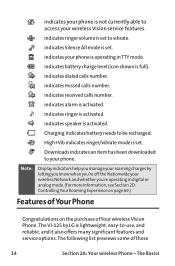
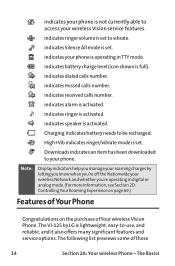
... by LG is lightweight, easy-to be recharged. The following list previews some of Your wireless Vision Phone.
indicates speaker is activated.
indicates ringer volume is set to vibrate.
The Basics indicates your phone is not currently able to access your wireless Network and whether you 're off the Nationwide your wireless Vision service features...
Owner's Manual - Page 26


... power.
Installing the Battery To install the LiIon battery: To install the battery, you to 1.8 hours in analog). The Basics
17 It allows you must first remove the phone battery cover.
Section 2A: Your wireless Phone - When there are approximately two minutes of its capacity, the battery icon blinks.
Note: Long backlight settings, searching for service, vibrate...
Owner's Manual - Page 44
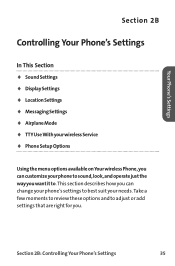
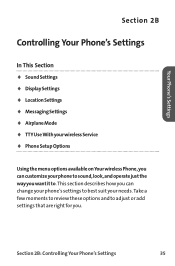
... want it to best suit your phone's settings to . Section 2B: Controlling Your Phone's Settings
35 Your Phone's Settings
Section 2B
Controlling Your Phone's Settings
In This Section
ࡗ Sound Settings ࡗ Display Settings ࡗ Location Settings ࡗ Messaging Settings ࡗ Airplane Mode ࡗ TTY UseWith your wireless Service ࡗ Phone Setup Options
Using the menu options...
Owner's Manual - Page 45
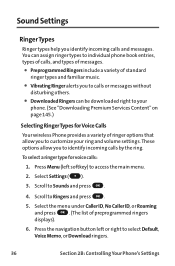
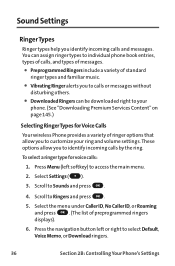
To select a ringer type for voice calls:
1. Scroll to Sounds and press OK .
4. Sound Settings
Ringer Types
Ringer types help you to customize your
phone. (See "Downloading Premium Services Content"on page 145.)
Selecting RingerTypes forVoice Calls
Your wireless Phone provides a variety of ringer options that allow you to identify incoming calls by the ring...
Owner's Manual - Page 48
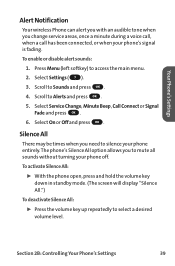
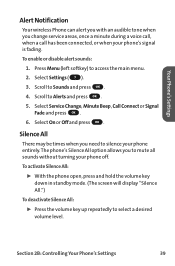
... Menu (left softkey) to Alerts and press OK . 5. Silence All
There may be times when you to silence your phone entirely.
Select Settings ( 7 ). 3. Your Phone's Settings
Alert Notification
Your wireless Phone can alert you with an audible tone when you change service areas, once a minute during a voice call, when a call has been connected, or when your...
Owner's Manual - Page 60
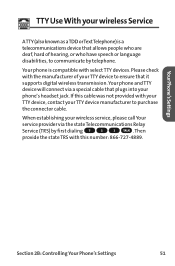
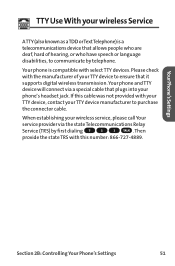
... device manufacturer to communicate by first dialing 7 1 1 TALK . Your Phone's Settings
TTY Use With your wireless Service
A TTY (also known as a TDD or Text Telephone) is compatible ...connector cable. Your phone is a telecommunicationsdevice that plugs into your phone's headset jack. Please check with your TTY device, contact your wireless service, please call Your service provider via a...
Owner's Manual - Page 61
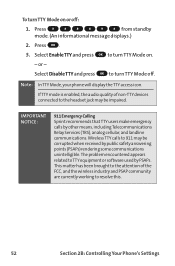
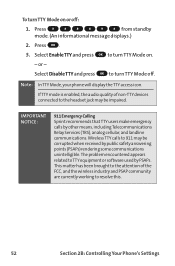
... OK to the headset jack may be impaired.
The problem encountered appears related toTTY equipment or software used by public safety answering points (PSAPs) rendering some communications unintelligible.
or - Wireless TTY calls to resolve this.
52
Section 2B: Controlling Your Phone's Settings Press # # 8 8 9 # from standby mode. (An informational message displays.) 2. IMPORTANT...
Owner's Manual - Page 174
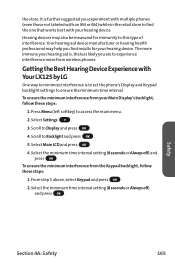
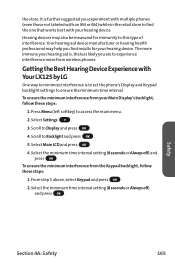
...find the one that works best with Your LX125 by LG
One way to minimize interference is further suggested you experiment with multiple phones (even those not labeled with an M3 or... follow these steps:
1. Select the minimum time interval setting (8 seconds or Always off ) and press OK . To ensure the minimum interference from wireless phones. Scroll to Backlight and press OK .
5.
Scroll ...
Data Sheet - Page 2
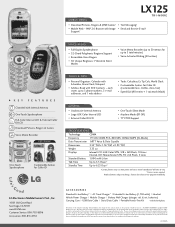
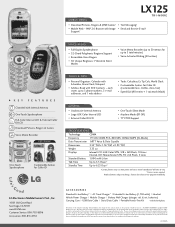
... Mode • Airplane Mode (RF Off) • TTY/TDD Support
SPECIFICATIONS
Technology Frequency Data Transmission Dimensions Weight Displays
Standard Battery Talk Time Standby Time...Service: 800-793-8896 Accessories: 800-851-6734
TOOLS & DATA
• Personal Organizer: Calendar with Scheduler, Alarm Clock, Notepad
• Address Book with phone. The amount of LG Electronics, Inc. LX125...
LG LGLX125 Reviews
Do you have an experience with the LG LGLX125 that you would like to share?
Earn 750 points for your review!
We have not received any reviews for LG yet.
Earn 750 points for your review!

