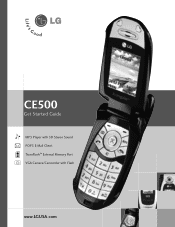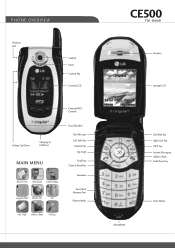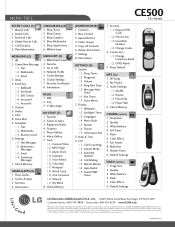LG LGCE500 - LG Cell Phone 32 MB Support and Manuals
Get Help and Manuals for this LG item

Most Recent LG LGCE500 Questions
Lg Motion Won't Open Hangouts Messages
(Posted by Anonymous-144580 9 years ago)
Lg Logo On Screen And Will Not Power Off
(Posted by cjflee1951 9 years ago)
When I Take Pictures With Lgl75c Phone They Do Not Go To Sd Card,
My phone does not save pictures on SD card. Please answer as soon as possible. Thank you.
My phone does not save pictures on SD card. Please answer as soon as possible. Thank you.
(Posted by jkeethler2000 9 years ago)
How Do I Retrieve Draft Mags On Lg Optimus Showtime
(Posted by Jcoulston 10 years ago)
Popular LG LGCE500 Manual Pages
LG LGCE500 Reviews
We have not received any reviews for LG yet.