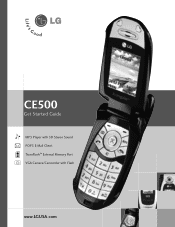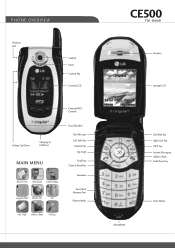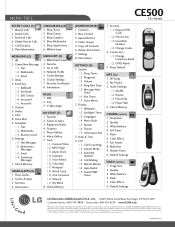LG LGCE500 Support Question
Find answers below for this question about LG LGCE500 - LG Cell Phone 32 MB.Need a LG LGCE500 manual? We have 1 online manual for this item!
Question posted by jkeethler2000 on May 11th, 2014
When I Take Pictures With Lgl75c Phone They Do Not Go To Sd Card,
My phone does not save pictures on SD card. Please answer as soon as possible. Thank you.
Current Answers
Related LG LGCE500 Manual Pages
LG Knowledge Base Results
We have determined that the information below may contain an answer to this question. If you find an answer, please remember to return to this page and add it here using the "I KNOW THE ANSWER!" button above. It's that easy to earn points!-
Bluetooth Profiles - LG Consumer Knowledge Base
...;allows sending of your name card, phonebook entries, and call history with another compatible device. Pictures LG Dare Pairing Bluetooth Devices LG Rumor 2 Mobile Phones: Lock Codes Transfer Music &...device. / Mobile Phones Bluetooth Profiles B luetooth profiles - Bluetooth profiles are stored on a Micro SD memory card inside the LG phone to the mobile handset. ... -
LG Mobile Phones: Tips and Care - LG Consumer Knowledge Base
... all the time. Keep all caps and covers closed (charger, memory card, and USB) on the phones at all such as charging is low. Always use of these ports. / Mobile Phones LG Mobile Phones: Tips and Care Compatible accessories are available from the charger as soon as an airplane, building, or tunnel turn you... -
Chocolate Touch (VX8575) Back Cover Removal and Installation - LG Consumer Knowledge Base
... SD en el teléfono. Sostenga firmemente el teléfono con ambas manos (como desmostrado). 3. Align the battery cover slightly lower than the top edge of the phone. Advanced Phone Book Features: Entering Wait and Pause periods Transfer Music & Hold the phone securely with both hands (as illustrated) 2. Pictures LG Dare LG Mobile Phones...
Similar Questions
I Just Bought The New Phone From Metro Lg Motion....why Isn't Sims FreePlay Co
(Posted by clavijonaiya 10 years ago)
My Lg Motion Is Froze On Home Screen. (not Catching Scencor To Open The Phone)
(Posted by Igooncity239 11 years ago)
My Lg L75c Phone Won't Turn On Past The Tracfone Screen. How Do I Fix?
I haven't even had the phone for a month yet. The batterydied yesterday and when I try to turn it on...
I haven't even had the phone for a month yet. The batterydied yesterday and when I try to turn it on...
(Posted by Cannatachloe1 11 years ago)
How Do I Remove The Sd Card In The Lg Optimus Logic
(Posted by faxitjulie 11 years ago)