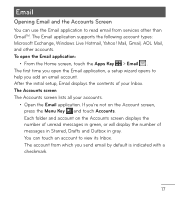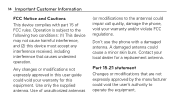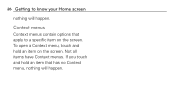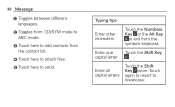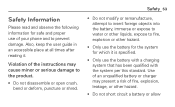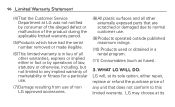LG L75C Support and Manuals
Get Help and Manuals for this LG item

Most Recent LG L75C Questions
Why Won't My 2xx Plantronics Bluetooth Play Music From My Lgl75c?
(Posted by brucechandlerjr 9 years ago)
Lg L70 Bootloop Issues Please Help
(Posted by fatjames 9 years ago)
Lgl75c How To Guide
(Posted by Trdark 9 years ago)
LG L75C Videos
Popular LG L75C Manual Pages
LG L75C Reviews
We have not received any reviews for LG yet.