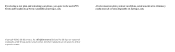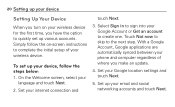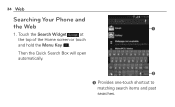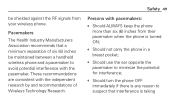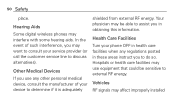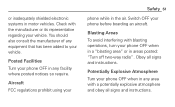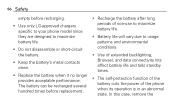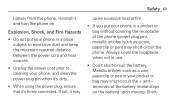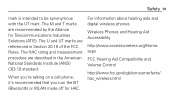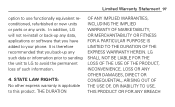LG L75C Support Question
Find answers below for this question about LG L75C.Need a LG L75C manual? We have 2 online manuals for this item!
Question posted by Cannatachloe1 on April 13th, 2013
My Lg L75c Phone Won't Turn On Past The Tracfone Screen. How Do I Fix?
I haven't even had the phone for a month yet. The batterydied yesterday and when I try to turn it on or charge it the blue tracfone screen keeps restarting over and over. It's a Walmart straight talk tracfone LGL75C . Can anyone help? I have tried taking the battery out for a while I don't know what else to do.
Current Answers
Answer #1: Posted by TommyKervz on April 13th, 2013 9:58 AM
Greetings - You may have to hard reset your phone (note that this may compromise the information in the phone). You could make a back up if the phone could allow you in. Other if you can bear to loose the phone's content, the link below explains how you hard reset your phone-
http://www.hard-reset.com/lg-optimus-zip-l75c-hard-reset.html
Related LG L75C Manual Pages
LG Knowledge Base Results
We have determined that the information below may contain an answer to this question. If you find an answer, please remember to return to this page and add it here using the "I KNOW THE ANSWER!" button above. It's that easy to earn points!-
VIDEO Refrigerator: Short Round Water Filter Replacement - LG Consumer Knowledge Base
... Water Filter (New Refrigerator) LT600P Refrigerator too cold Note: Keep the cap safe to use the filter. Check that the guideline and the loosening indication line are aligned. / Refrigerators VIDEO Refrigerator: Short Round Water Filter Replacement Remove the filter cap by turning it later if and when you do not use it... -
LG Mobile Phones: Tips and Care - LG Consumer Knowledge Base
... of humidity like the beach or high fog areas. Phone conversations that take place in underground, mountain, or areas where the signal strength is high. Keep the battery charged all times to your phone when it will drain the phone's battery faster than in an area where it is completed. Keep all caps and covers closed (charger, memory card... -
Mobile Phones: Lock Codes - LG Consumer Knowledge Base
... menu and when performing Reset Defaults. Keep holding them pressed: Volume Down, Camera...Fixed Dial List. 2222 The LG CT810 (Incite) is a number tied to the SIM card, since the PIN and PUK are on the phone...phone re-programmed. Once the Calibration is finished, the information will all the information from Phone unless they are tied to tap the screen, after the phone turns...
Similar Questions
How Do U Fix Home Screen Icons On Lgl75c Touch Screen Straight Talk Phone
(Posted by olegZlis 9 years ago)
My Lg 505g Won't Turn On. Tried Taking Battery Out And Putting It Back But It St
(Posted by doylepuck 9 years ago)
When I Turn On My Lgl55c It Keeps Restarting And Wont Fully Boot Up
(Posted by gehus 9 years ago)
How Do You Take A Screenshot On Android Lg Straight Talk Optimus Zip
(Posted by felivalis 10 years ago)