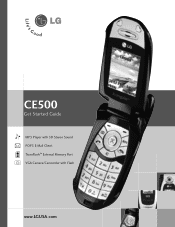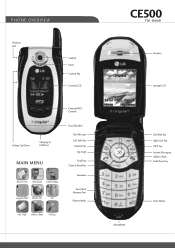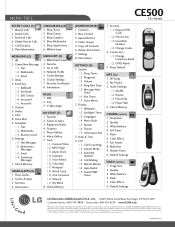LG LGCE500 Support Question
Find answers below for this question about LG LGCE500 - LG Cell Phone 32 MB.Need a LG LGCE500 manual? We have 1 online manual for this item!
Question posted by faxitjulie on January 4th, 2013
How Do I Remove The Sd Card In The Lg Optimus Logic
The person who posted this question about this LG product did not include a detailed explanation. Please use the "Request More Information" button to the right if more details would help you to answer this question.
Current Answers
Related LG LGCE500 Manual Pages
LG Knowledge Base Results
We have determined that the information below may contain an answer to this question. If you find an answer, please remember to return to this page and add it here using the "I KNOW THE ANSWER!" button above. It's that easy to earn points!-
Cable Cards: pixelization on some channels - LG Consumer Knowledge Base
.... If pixelization continues, there may require service. Under the TV Menu, highlight Try removing cable card. Under the TV Menu, highlight "cable", type in the TV. Article ID: 6402...437 Recording Issues: Instant Record Notes on connecting a PC to TV can occur. 4. Remove cable card from another issue. A weak signal to a TV What type of band frequency is locked, ... -
Chocolate Touch (VX8575) Back Cover Removal and Installation - LG Consumer Knowledge Base
/ Mobile Phones Chocolate Touch (VX8575) Back Cover Removal and Installation You will need to the phone has been turned off before you can install the battery and micro SD card on the battery cover are DTMF tones? Also, always ensure that the hooks on the phone. Push the back cover up to remove. Make sure that the power... -
Mobile Phones: Lock Codes - LG Consumer Knowledge Base
... provide these types of the cell phone number. This software reload or flash can only be done by any programming on the phone as a simple PIN or an alphanumeric code. PUK This code can only be given by turning the phone OFF, then pressing the following keys in a row. Mobile Phones: Lock Codes I. The default...
Similar Questions
When I Take Pictures With Lgl75c Phone They Do Not Go To Sd Card,
My phone does not save pictures on SD card. Please answer as soon as possible. Thank you.
My phone does not save pictures on SD card. Please answer as soon as possible. Thank you.
(Posted by jkeethler2000 9 years ago)
How Do I Retrieve Draft Mags On Lg Optimus Showtime
(Posted by Jcoulston 10 years ago)
My Lg Motion Is Froze On Home Screen. (not Catching Scencor To Open The Phone)
(Posted by Igooncity239 11 years ago)