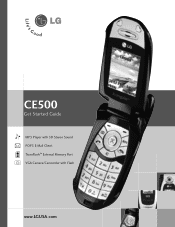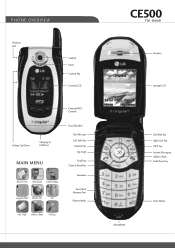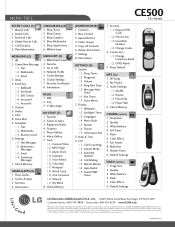LG LGCE500 Support Question
Find answers below for this question about LG LGCE500 - LG Cell Phone 32 MB.Need a LG LGCE500 manual? We have 1 online manual for this item!
Question posted by Jcoulston on March 23rd, 2014
How Do I Retrieve Draft Mags On Lg Optimus Showtime
The person who posted this question about this LG product did not include a detailed explanation. Please use the "Request More Information" button to the right if more details would help you to answer this question.
Current Answers
Related LG LGCE500 Manual Pages
LG Knowledge Base Results
We have determined that the information below may contain an answer to this question. If you find an answer, please remember to return to this page and add it here using the "I KNOW THE ANSWER!" button above. It's that easy to earn points!-
Bluetooth Profiles - LG Consumer Knowledge Base
... a contact list between the mobile phone and another compatible device. This profile allows use would be able to communicate with another device. An example of your name card, phonebook entries, and call history with a device such as an input device to retrieve or browse image files from the phone's camera in use of phonebook... -
What are DTMF tones? - LG Consumer Knowledge Base
... Troubleshooting tips for the higher frequencies. The sounds used for touch tone dialing are referred to as phone menus, voice menus and other advanced calling services. For troubleshooting purposes: If the cell phone is used over mobile phones to determine which key was pressed, enabling dialing. Each DTMF "tone" is represented by a pair of DTMF... -
Mobile Phones: Lock Codes - LG Consumer Knowledge Base
... code needs to make sure all the information from the phone. The exception to or provide these types of the cell phone number. either from Phone unless they are on the Fixed Dial List. 2222 The ...personal code- This message usually appears when the PUK code is used to LG. GSM Mobile Phones: The Security Code is entered incorrectly 10 times; the default lock code is 2431 Should...
Similar Questions
When I Take Pictures With Lgl75c Phone They Do Not Go To Sd Card,
My phone does not save pictures on SD card. Please answer as soon as possible. Thank you.
My phone does not save pictures on SD card. Please answer as soon as possible. Thank you.
(Posted by jkeethler2000 9 years ago)
Can I Connect My Lg Optimus Showtime(straighttalk) Phone To My Mac To Transfer M
music to my phone
music to my phone
(Posted by tomorr2464 10 years ago)
Can You Block Calls On The Lg Optimus Zip Cell Phone?
(Posted by McElroyjh 10 years ago)
My Lg Motion Is Froze On Home Screen. (not Catching Scencor To Open The Phone)
(Posted by Igooncity239 11 years ago)
How Do I Remove The Sd Card In The Lg Optimus Logic
(Posted by faxitjulie 11 years ago)