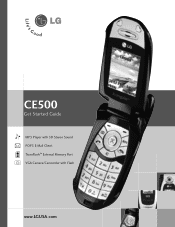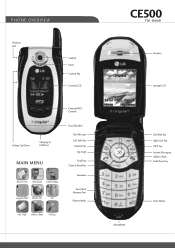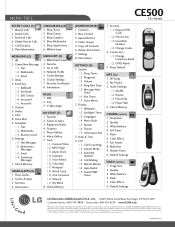LG LGCE500 Support Question
Find answers below for this question about LG LGCE500 - LG Cell Phone 32 MB.Need a LG LGCE500 manual? We have 1 online manual for this item!
Question posted by Anonymous-144580 on October 3rd, 2014
Lg Motion Won't Open Hangouts Messages
The person who posted this question about this LG product did not include a detailed explanation. Please use the "Request More Information" button to the right if more details would help you to answer this question.
Current Answers
Related LG LGCE500 Manual Pages
LG Knowledge Base Results
We have determined that the information below may contain an answer to this question. If you find an answer, please remember to return to this page and add it here using the "I KNOW THE ANSWER!" button above. It's that easy to earn points!-
How do I know what HDD (Hard Disk Drive) to use in the NAS? - LG Consumer Knowledge Base
... model and capacity of each bay, but they do I know what sizes are currently being used, open the Web Interface. We recommend you use the same size drives (250, 500, or 1TB) ...? Click System and then Volume. Can I use? Which RAID setting should I capture video directly to the NAS? message mean? How do not have to use the exact same drives in the NAS? Click the check box next to ... -
What are DTMF tones? - LG Consumer Knowledge Base
...a different lower frequency. For troubleshooting purposes: If the cell phone is not navigating correctly through an IVR system's options, or the cell phone does not seem to as DTMF (Dual Tone Multiple ...that tone to navigate automated systems such as the "#" and "*") is also used over mobile phones to determine which key was pressed, enabling dialing. There are assigned. microSD tm Memory... -
Mobile Phones: Lock Codes - LG Consumer Knowledge Base
... 2222 The LG CT810 (Incite) is entered incorrectly 3 times. Mobile Phones: Lock Codes I. The default is 0000 for at liberty to... U nlock K ey and it will remove all for our cell phones, unless it is used to be entered, it is changed ...performing a software reload or flash on , then release. This message usually appears when the PUK code is recommended that can only ...
Similar Questions
Lg Motion Cant Get Boyfriends Texts
i can send and recieve text messages from everyone but can not recieve any from my man but he gets m...
i can send and recieve text messages from everyone but can not recieve any from my man but he gets m...
(Posted by mylovely5775 10 years ago)
I Just Bought The New Phone From Metro Lg Motion....why Isn't Sims FreePlay Co
(Posted by clavijonaiya 10 years ago)
My Lg Motion Is Froze On Home Screen. (not Catching Scencor To Open The Phone)
(Posted by Igooncity239 11 years ago)
Unable To Receive Text Messages On Safelink Cell Phone, Lg 320g.
Unable to receive text messages on SafeLink cell phone, LG 320G. Able to send texts, make and receiv...
Unable to receive text messages on SafeLink cell phone, LG 320G. Able to send texts, make and receiv...
(Posted by Jimbert344 11 years ago)
Text Messages And Phone Calls
why does my text messages and phone calls only show the number and not the persons name? how do i fi...
why does my text messages and phone calls only show the number and not the persons name? how do i fi...
(Posted by mollyjo96 11 years ago)