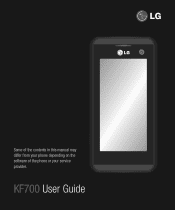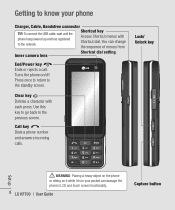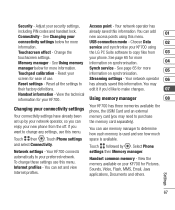LG KF700 - LG Cell Phone 90 MB Support and Manuals
Get Help and Manuals for this LG item

Most Recent LG KF700 Questions
Lg 505c Help!!!
(Posted by Anonymous-106540 11 years ago)
Lg Rumor Refelx
I Can not hear anything when I am trying to make a call.
I Can not hear anything when I am trying to make a call.
(Posted by anmorgan 11 years ago)
Lg Kf700 Hard Reset
(Posted by UNISRABEH 11 years ago)
How Do I Object Push On My Lg Ks360
I am trying to connect to a Parrot Minikit slim series unit but it will only accept my contacts if I...
I am trying to connect to a Parrot Minikit slim series unit but it will only accept my contacts if I...
(Posted by rheath52 13 years ago)
LG KF700 Videos
Popular LG KF700 Manual Pages
LG KF700 Reviews
We have not received any reviews for LG yet.