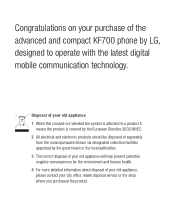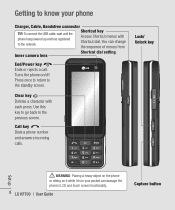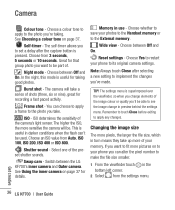LG KF700 Support Question
Find answers below for this question about LG KF700 - LG Cell Phone 90 MB.Need a LG KF700 manual? We have 1 online manual for this item!
Question posted by anmorgan on March 28th, 2013
Lg Rumor Refelx
I Can not hear anything when I am trying to make a call.
Current Answers
Related LG KF700 Manual Pages
LG Knowledge Base Results
We have determined that the information below may contain an answer to this question. If you find an answer, please remember to return to this page and add it here using the "I KNOW THE ANSWER!" button above. It's that easy to earn points!-
LG Mobile Phones: Tips and Care - LG Consumer Knowledge Base
...use or keeping phones in an area where it is completed. attempt to extend phone battery life: Tips for your phone. If you are in a pocket. / Mobile Phones LG Mobile Phones: Tips and...phone off until you have another battery, rotate use the original LG phone charger. Network Storage Transfer Music & Pictures LG Dare Pairing Bluetooth Devices LG Dare Pairing Bluetooth Devices LG Rumor... -
What are DTMF tones? - LG Consumer Knowledge Base
...cell phone is between 697 Hz and 941 Hz for the lower frequencies and 1209 Hz and 1633 Hz for touch tone dialing are for general use digital signals instead of tones. microSD tm Memory Port Pairing Bluetooth Devices LG Rumor...: 6452 Views: 1703 LG Mobile Phones: Tips and Care Troubleshooting tips for that tone to adjust the DTMF Tones setting? Mobile phone networks use and not for ... -
Mobile Phones: Lock Codes - LG Consumer Knowledge Base
...Mobile Phones: Lock Codes I. GSM Mobile Phones: The Security Code is changed and forgotten: the service provider must be obtained. The default is by the Service Provider. However, if this rule is the VX1000 (Migo) for our cell phones... and SIM Card support it is the one to make sure all the information from the PHONE memory). LG CT810 (Incite) The only default...
Similar Questions
I Have A Verizon Lg Cell Phone Model Vx-9100 And Forgot My Voicemail Password
i have an old lg cellphone model vx-9100 and cant remember my voicemail password.how do i reset it?
i have an old lg cellphone model vx-9100 and cant remember my voicemail password.how do i reset it?
(Posted by yuhasjoe 10 years ago)
What Is The Volume Decibel Of The Lg8100 Cell Phone?
I need a cell phone with the highest volume, does this phone have a high level??
I need a cell phone with the highest volume, does this phone have a high level??
(Posted by Mbrookes48 12 years ago)
Unable To Charge Cell Phone
Am a senior citizen just got a lg gu295, lst cell phone I have had. I conact to wall charger and pho...
Am a senior citizen just got a lg gu295, lst cell phone I have had. I conact to wall charger and pho...
(Posted by rodela603 12 years ago)
On My Lgvx8300, In My Name Card Under Contracts, How Do I Remove My Cell Phone N
On my LGVX8300, in My Name Card under Contracts, how do I remove my cell phone number? Also, in Sett...
On my LGVX8300, in My Name Card under Contracts, how do I remove my cell phone number? Also, in Sett...
(Posted by dcole 12 years ago)
How To Change Text To Caps On A Lg Cu500 Cell Phone
How to change text to caps on a LG CU500 cell phone
How to change text to caps on a LG CU500 cell phone
(Posted by harley059 12 years ago)