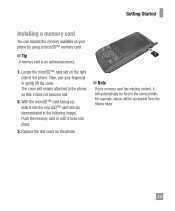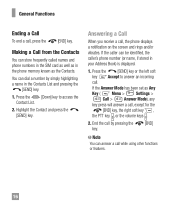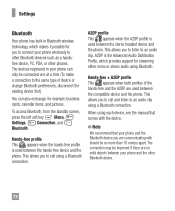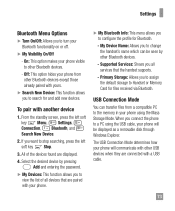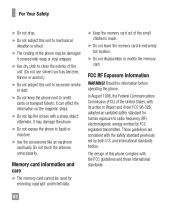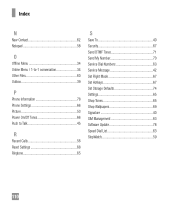LG GU295 Support and Manuals
Get Help and Manuals for this LG item

Most Recent LG GU295 Questions
Lg Gu295 How To Connect Bluetooth
(Posted by manrrig 9 years ago)
Lg Gu295 Battery Won't Respond
(Posted by mpartvgu 9 years ago)
Is Bluetooth 4.0 Compatible With Lg Gu295 Phone
(Posted by gmonAla 9 years ago)
The Backlight On My Lg Gu295 Wont Switch Off
(Posted by isrdoct 9 years ago)
How Connect Usb Data Cable For Lg Gu295
(Posted by AmakSRY2 9 years ago)
LG GU295 Videos

How to Unlock LG Wink, GU295, GS170, GB250 At&t, Rogers, Mobilicity,LIBERAR LG GB250
Duration: 2:42
Total Views: 263
Duration: 2:42
Total Views: 263
Popular LG GU295 Manual Pages
LG GU295 Reviews
We have not received any reviews for LG yet.