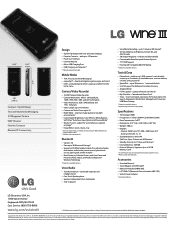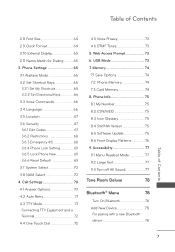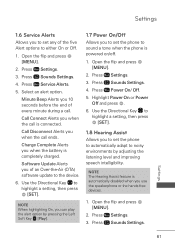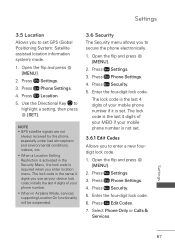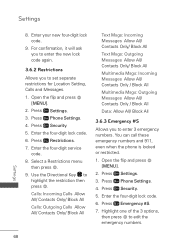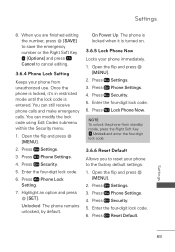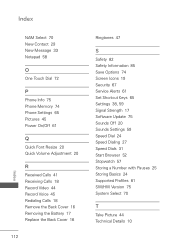LG UN530 Support and Manuals
Get Help and Manuals for this LG item

Most Recent LG UN530 Questions
Need Help With Password
I locked my self out of my phone and for got my password
I locked my self out of my phone and for got my password
(Posted by stocktonchevy 2 years ago)
I Dropped My Lgun530 Flip Phone And Now It Says It's Locked. How Do I Unlock It.
(Posted by michelebrickner16 3 years ago)
How To Remove Lock Code?
(Posted by kmtynz 8 years ago)
Popular LG UN530 Manual Pages
LG UN530 Reviews
We have not received any reviews for LG yet.