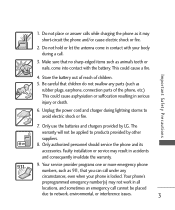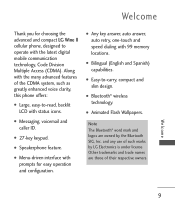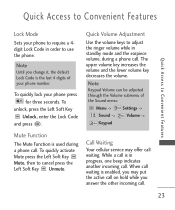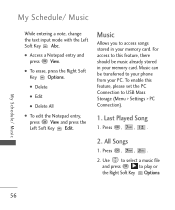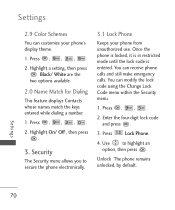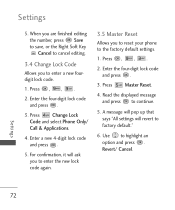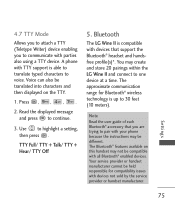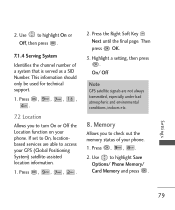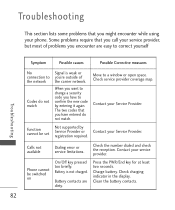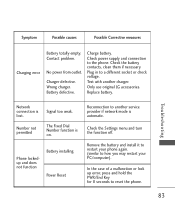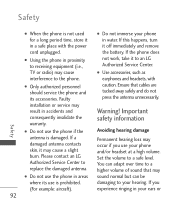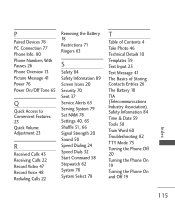LG UN430 Support and Manuals
Get Help and Manuals for this LG item

Most Recent LG UN430 Questions
Lg Wine Ii, Model Un430 Randomly Shuts Itself Off. Is There A Way To Fix This
My LG Wine II, Model Un430 randomly shuts itself off with even the normal shutdown tone. Is there a ...
My LG Wine II, Model Un430 randomly shuts itself off with even the normal shutdown tone. Is there a ...
(Posted by pyrs4us 8 years ago)
How To Unlock A Us Celluar Lg Model 430 If I Forgot The Password
(Posted by AMAC2018 9 years ago)
Lg Un430 How To Text
(Posted by Pacth 9 years ago)
I Have 19 Messages That I Cant Get.programmed # Says I Have Dialed Too Few Digit
(Posted by dma1 10 years ago)
Popular LG UN430 Manual Pages
LG UN430 Reviews
We have not received any reviews for LG yet.