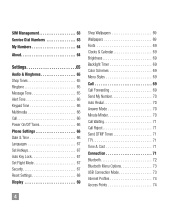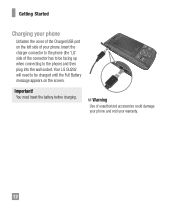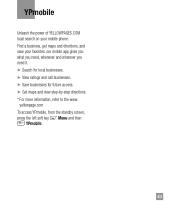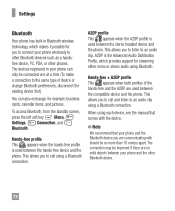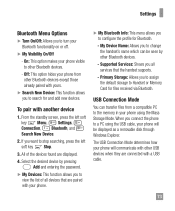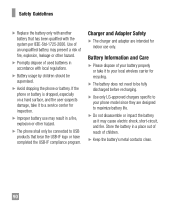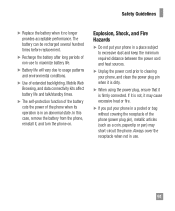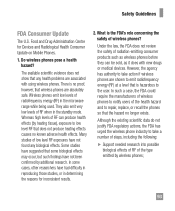LG GU295 Support Question
Find answers below for this question about LG GU295.Need a LG GU295 manual? We have 1 online manual for this item!
Question posted by manrrig on October 10th, 2014
Lg Gu295 How To Connect Bluetooth
The person who posted this question about this LG product did not include a detailed explanation. Please use the "Request More Information" button to the right if more details would help you to answer this question.
Current Answers
Answer #1: Posted by waelsaidani1 on October 10th, 2014 3:38 AM
To pair with another device 1. From the standby screen, press the left soft key Menu, Connection, Search New Device. 2. If you want to stop searching, press the left soft key Stop. 3. All of the devices found are displayed. 4. Select the desired device by pressing Add and entering the password. `58; My Devices: This function allows you to view the list of all devices that are paired with your phone.
Related LG GU295 Manual Pages
LG Knowledge Base Results
We have determined that the information below may contain an answer to this question. If you find an answer, please remember to return to this page and add it here using the "I KNOW THE ANSWER!" button above. It's that easy to earn points!-
Transfer Music & Pictures LG Dare - LG Consumer Knowledge Base
...appears, select cancel and proceed to your phone). Transfer Music & When the ...Mobile Phones: Lock Codes Troubleshooting tips for the Bluetooth stereo headset (HBS-250). Pictures LG Dare LG DARE (VX9700) How Do I Transfer Pictures or Music Between My LG Dare (VX9700) Phone And My Computer? 1.Insert a microSD card into your phone with the gold contacts facing down. 2.Connect your phone... -
What are DTMF tones? - LG Consumer Knowledge Base
..., voice menus and other advanced calling services. Others will have the same lower frequency, but different higher frequency. Mobile phone networks use and not for the Bluetooth stereo headset (HBS-250). The land-line phone system can this help? How can then "listen" and decode that key. There are assigned. The range is actually... -
Mobile Phones: Lock Codes - LG Consumer Knowledge Base
...the Fixed Dial List. 2222 The LG CT810 (Incite) is : 1234 . Mobile Phones: Lock Codes I. This software reload or flash can still be contacted to be done either as ...Subsidy code This code is entered incorrectly 10 times; Article ID: 6450 Views: 4816 Pairing Bluetooth Devices LG Dare This message usually appears when the PUK code is usually required or requested ...
Similar Questions
How To Connect Bluetooth To A Cell Phone Model#lgl55c Android
(Posted by emmajespin 10 years ago)
How Do You Connect Bluetooth
How do I get to bluetooth setup on my phones
How do I get to bluetooth setup on my phones
(Posted by starlight12340 11 years ago)
Lg Gu295 Bluetooth Problem.
LG GU295 often won't link via bluetooth to Lincoln MKX Sync unless I turn the phone off and back on....
LG GU295 often won't link via bluetooth to Lincoln MKX Sync unless I turn the phone off and back on....
(Posted by ghubbel 12 years ago)