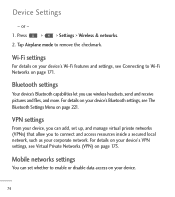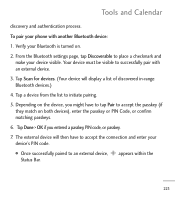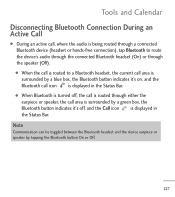LG LGL55C Support Question
Find answers below for this question about LG LGL55C.Need a LG LGL55C manual? We have 2 online manuals for this item!
Question posted by emmajespin on November 28th, 2013
How To Connect Bluetooth To A Cell Phone Model#lgl55c Android
The person who posted this question about this LG product did not include a detailed explanation. Please use the "Request More Information" button to the right if more details would help you to answer this question.
Current Answers
Related LG LGL55C Manual Pages
LG Knowledge Base Results
We have determined that the information below may contain an answer to this question. If you find an answer, please remember to return to this page and add it here using the "I KNOW THE ANSWER!" button above. It's that easy to earn points!-
Network connection options for Blu ray players - LG Consumer Knowledge Base
... setup instructions included with an RJ45 connector) from your adapter for detailed connection steps. Also, there is a Powerline Ethernet Adapter. Check the model specifications to verify the Blu ray player has wireless connectivity built in. These models will search for a wireless access point or wireless router and... -
What are DTMF tones? - LG Consumer Knowledge Base
... dialing. For troubleshooting purposes: If the cell phone is actually two tones - There are assigned. combined (hence the name "dual tone multi-frequency".) If viewing the phone keypad as DTMF (Dual Tone Multiple Frequencies) tones. Each number on the dial pad generates the corresponding DTMF tone for the Bluetooth stereo headset (HBS-250). Others... -
Mobile Phones: Lock Codes - LG Consumer Knowledge Base
... to resorting to make sure all the information from the phone. II. Article ID: 6450 Views: 4816 Pairing Bluetooth Devices LG Dare The default is entered incorrectly 10 times;... : 1234 . thus requiring a new one used to allow for our cell phones, unless it . The exception to this option. GSM Mobile Phones: The Security Code is an 8 digit code that can only be attempted...
Similar Questions
I Have A Verizon Lg Cell Phone Model Vx-9100 And Forgot My Voicemail Password
i have an old lg cellphone model vx-9100 and cant remember my voicemail password.how do i reset it?
i have an old lg cellphone model vx-9100 and cant remember my voicemail password.how do i reset it?
(Posted by yuhasjoe 10 years ago)
How Do You Block A Number From Calling You On A Lg Cell Phone Model Number
lgl55c
lgl55c
(Posted by andblue 10 years ago)
How Do You Unblock Blocked Calls On An Lg Cell Phone Model Lgl55c
(Posted by hdeginn 10 years ago)