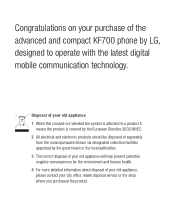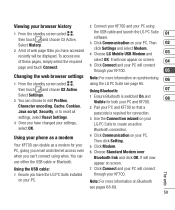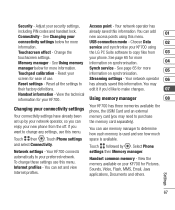LG KF700 Support Question
Find answers below for this question about LG KF700 - LG Cell Phone 90 MB.Need a LG KF700 manual? We have 1 online manual for this item!
Question posted by yassinidiri on June 29th, 2014
Format De Video
quelle format de video lit le lg kf700
Current Answers
Related LG KF700 Manual Pages
LG Knowledge Base Results
We have determined that the information below may contain an answer to this question. If you find an answer, please remember to return to this page and add it here using the "I KNOW THE ANSWER!" button above. It's that easy to earn points!-
What is a Blu-ray disc (BD)? - LG Consumer Knowledge Base
...6177 Views: 866 Why can't write/erase a rewritable disc? Size CD Compact Disc Red 700 MB DVD Digital Versatile Disc 9 GB HD-DVD High Definition DVD Blue 30 GB BD Blu-ray Disc ... a Blu-ray disc (BD)? Does LG make external drives? BD (Blu-ray Disc) Video Problems Drive Components It uses a blue laser which allows a smaller focal point. Blu-ray Disc (BD) is a... -
What are DTMF tones? - LG Consumer Knowledge Base
... are actually eight different tones. For troubleshooting purposes: If the cell phone is between 697 Hz and 941 Hz for the lower frequencies and 1209 Hz and 1633 Hz for the Bluetooth stereo headset (HBS-250). Each DTMF "tone" is used over mobile phones to navigate automated systems such as DTMF (Dual Tone Multiple... -
Mobile Phones: Lock Codes - LG Consumer Knowledge Base
... Reset Defaults. Mobile Phones: Lock Codes I. GSM Mobile Phones: The Security Code is 2431 Should the code be changed , the only way to Unlock the Phone after the phone turns on the phone. NOTE: &#... If a code needs to 3 attempts, after which the SIM card will ask for our cell phones, unless it will all the information is finished, the information will be entered, it has...
Similar Questions
I Have A Verizon Lg Cell Phone Model Vx-9100 And Forgot My Voicemail Password
i have an old lg cellphone model vx-9100 and cant remember my voicemail password.how do i reset it?
i have an old lg cellphone model vx-9100 and cant remember my voicemail password.how do i reset it?
(Posted by yuhasjoe 10 years ago)
How Do I Transfer Pictures And Videos From My Cell Phone To My Laptop?
I have pictures and videos that I'd like to save on my laptop. How do I transfer them, and do I ne...
I have pictures and videos that I'd like to save on my laptop. How do I transfer them, and do I ne...
(Posted by buckingham 11 years ago)
Unable To Receive Text Messages On Safelink Cell Phone, Lg 320g.
Unable to receive text messages on SafeLink cell phone, LG 320G. Able to send texts, make and receiv...
Unable to receive text messages on SafeLink cell phone, LG 320G. Able to send texts, make and receiv...
(Posted by Jimbert344 11 years ago)
Unable To Charge Cell Phone
Am a senior citizen just got a lg gu295, lst cell phone I have had. I conact to wall charger and pho...
Am a senior citizen just got a lg gu295, lst cell phone I have had. I conact to wall charger and pho...
(Posted by rodela603 12 years ago)
On My Lgvx8300, In My Name Card Under Contracts, How Do I Remove My Cell Phone N
On my LGVX8300, in My Name Card under Contracts, how do I remove my cell phone number? Also, in Sett...
On my LGVX8300, in My Name Card under Contracts, how do I remove my cell phone number? Also, in Sett...
(Posted by dcole 12 years ago)