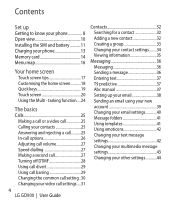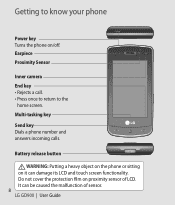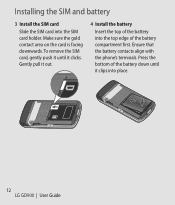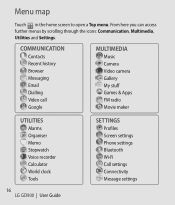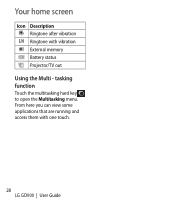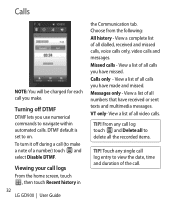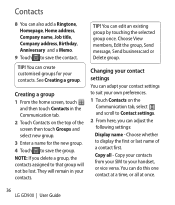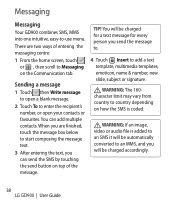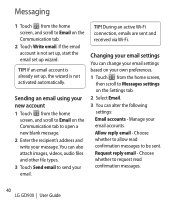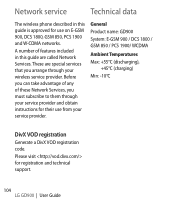LG GD900 Titanium - LG GD900 Crystal Cell Phone 1.5 GB Support and Manuals
Get Help and Manuals for this LG item

View All Support Options Below
Free LG GD900 Titanium manuals!
Problems with LG GD900 Titanium?
Ask a Question
Free LG GD900 Titanium manuals!
Problems with LG GD900 Titanium?
Ask a Question
Most Recent LG GD900 Titanium Questions
I Want To Change My Phone Number On My Phone. How Do I Do This?
(Posted by bettykleindienst 10 years ago)
When Are You Going To Enable My Service
when are you going to answer my question My phone is very important to me
when are you going to answer my question My phone is very important to me
(Posted by shelby0123 10 years ago)
I Just Submitted ? Re: Organixing Pics..my Phone Id A Metro Pcs Lg 4g
(Posted by sherrykendall55 10 years ago)
How N I Save My Images To My Sd Card Wen It Don't Say In My Settings
(Posted by skylermcneely32 11 years ago)
No Sim Cart Insert
Problem conversation recognize any SIM card (the card is not inserted sim) What is the solution plea...
Problem conversation recognize any SIM card (the card is not inserted sim) What is the solution plea...
(Posted by bbhiwa85 11 years ago)
LG GD900 Titanium Videos
Popular LG GD900 Titanium Manual Pages
LG GD900 Titanium Reviews
 LG has a rating of 1.00 based upon 1 review.
Get much more information including the actual reviews and ratings that combined to make up the overall score listed above. Our reviewers
have graded the LG GD900 Titanium based upon the following criteria:
LG has a rating of 1.00 based upon 1 review.
Get much more information including the actual reviews and ratings that combined to make up the overall score listed above. Our reviewers
have graded the LG GD900 Titanium based upon the following criteria:
- Durability [1 rating]
- Cost Effective [1 rating]
- Quality [1 rating]
- Operate as Advertised [1 rating]
- Customer Service [1 rating]