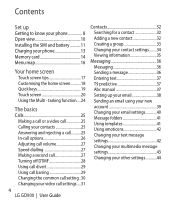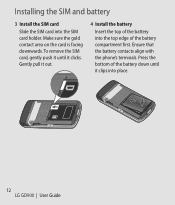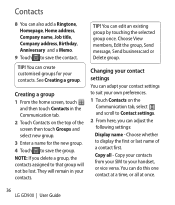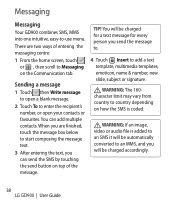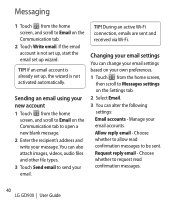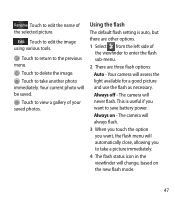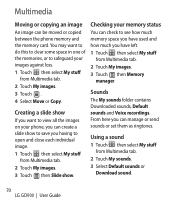LG GD900 Titanium Support Question
Find answers below for this question about LG GD900 Titanium - LG GD900 Crystal Cell Phone 1.5 GB.Need a LG GD900 Titanium manual? We have 1 online manual for this item!
Question posted by skylermcneely32 on April 19th, 2013
How N I Save My Images To My Sd Card Wen It Don't Say In My Settings
The person who posted this question about this LG product did not include a detailed explanation. Please use the "Request More Information" button to the right if more details would help you to answer this question.
Current Answers
Related LG GD900 Titanium Manual Pages
LG Knowledge Base Results
We have determined that the information below may contain an answer to this question. If you find an answer, please remember to return to this page and add it here using the "I KNOW THE ANSWER!" button above. It's that easy to earn points!-
Bluetooth Profiles - LG Consumer Knowledge Base
... a list of the hands free profile in either direction. Basic imaging (BIP) Basic imaging controls how an enabled device is pushed and pulled between the mobile phone and another compatible device. Pictures LG Voyager This profile allows use would be sending and receiving name cards or calendar events between devices. Hands-Free (HFP) This... -
Chocolate Touch (VX8575) Back Cover Removal and Installation - LG Consumer Knowledge Base
... cubierta ocupan las ranuras del teléfono. 2. Make sure that the power to the phone has been turned off before you can install the battery and micro SD card on the battery cover are DTMF tones? / Mobile Phones Chocolate Touch (VX8575) Back Cover Removal and Installation You will need to remove the back... -
Mobile Phones: Lock Codes - LG Consumer Knowledge Base
...a number tied to the SIM card, since the PIN and PUK are on page 25 of the cell phone number. or by performing a Full or Hard Reset on the phone. The PIN is used to access... Registries, Lock the Handset, and do not manufacture the SIM card, CAUTION: if and incorrect PUK is 0000 for Verizon- GSM Mobile Phones: The Security Code is entered incorrectly 3 times. stands for ...
Similar Questions
How Can I Save My Images To My Sd Card Wen It Don't Say In My Settings
(Posted by skylermcneely32 11 years ago)
How Do I Transfer Pictures And Videos From My Cell Phone To My Laptop?
I have pictures and videos that I'd like to save on my laptop. How do I transfer them, and do I ne...
I have pictures and videos that I'd like to save on my laptop. How do I transfer them, and do I ne...
(Posted by buckingham 11 years ago)
How To Download/install Apps From Play Google, Getjar, Etc. On Lg800ghl Phone
Microsd 4GB card formatted: I have researched multiple sites but, found road blocks when site says...
Microsd 4GB card formatted: I have researched multiple sites but, found road blocks when site says...
(Posted by NYCkid 12 years ago)
How Do I Retrieve Phone Nos. Saved To The Computer?
(Posted by benavidestony 12 years ago)