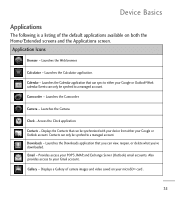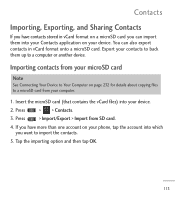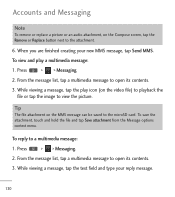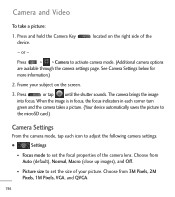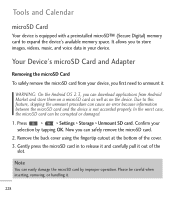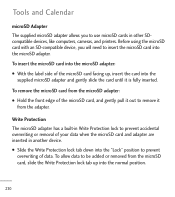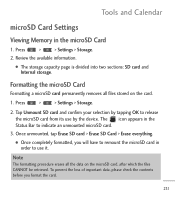LG LGL55C Support Question
Find answers below for this question about LG LGL55C.Need a LG LGL55C manual? We have 2 online manuals for this item!
Question posted by saale on October 29th, 2013
Lg L55c How To Save To Sd Card
The person who posted this question about this LG product did not include a detailed explanation. Please use the "Request More Information" button to the right if more details would help you to answer this question.
Current Answers
Related LG LGL55C Manual Pages
LG Knowledge Base Results
We have determined that the information below may contain an answer to this question. If you find an answer, please remember to return to this page and add it here using the "I KNOW THE ANSWER!" button above. It's that easy to earn points!-
Bluetooth Profiles - LG Consumer Knowledge Base
Bluetooth profiles are stored on a Micro SD memory card inside the LG phone to communicate with hands free devices. These ...access would be sending and receiving name cards or calendar events between the mobile phone and another Bluetooth device. Sending JPEG files to the mobile handset. This profile allows the phone to be streaming songs stored on one ... -
Chocolate Touch (VX8575) Back Cover Removal and Installation - LG Consumer Knowledge Base
... install the battery and micro SD card on the battery cover are DTMF tones? Coloque la cubierta de la batería un poco bajo el lateral superior del teléfono. Also, always ensure that the hooks on the phone. Pictures LG Dare LG Mobile Phones: Tips and Care Mobile Phones: Lock Codes Pairing Bluetooth Devices... -
Mobile Phones: Lock Codes - LG Consumer Knowledge Base
...new SIM card must be done by performing a Full or Hard Reset on the phone as a simple PIN or an alphanumeric code. thus requiring a new one used to this option will appear. Mobile Phones: Lock ...Codes I. PIN2 It is done correctly the phone will ask you to LG. it is used to access the...
Similar Questions
How To Utilize The Sd Card For Saving Apps On An Lg L55c Rather Than Internal Me
I have an LG L55C Optimus Q cell phone, but can only use the SD card to save certain apps! Those tha...
I have an LG L55C Optimus Q cell phone, but can only use the SD card to save certain apps! Those tha...
(Posted by kevinroberts1977 9 years ago)
Lg Optimus Q L55c Says Your Phone Does Not Have An Sd Card Inserted
there is an sd card in the phone it was working for a while just stopped today itll read another car...
there is an sd card in the phone it was working for a while just stopped today itll read another car...
(Posted by rjwnmmc 10 years ago)
My Sd Card.
My SD card keeps saying not enough space. It says so many things I cant keep track. What does this m...
My SD card keeps saying not enough space. It says so many things I cant keep track. What does this m...
(Posted by kerrylbutler 11 years ago)
Keep Getting Messages About Sd Card. Have Had Phone For Less Than Six Months.
Thought I was getting the hang of the new phone? Now icon starts giving me grief about SD card? Then...
Thought I was getting the hang of the new phone? Now icon starts giving me grief about SD card? Then...
(Posted by nij12mdj 11 years ago)
Export Data From Sd Card Into Phone
How do I export the data from my SD card into my LG Optimus phone?
How do I export the data from my SD card into my LG Optimus phone?
(Posted by kisses4ever98 11 years ago)