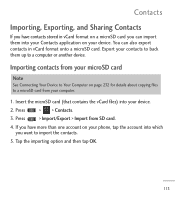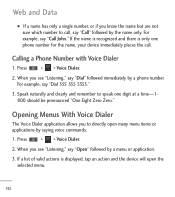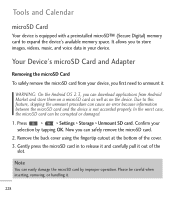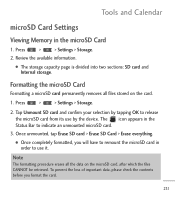LG LGL55C Support Question
Find answers below for this question about LG LGL55C.Need a LG LGL55C manual? We have 2 online manuals for this item!
Question posted by rjwnmmc on February 27th, 2014
Lg Optimus Q L55c Says Your Phone Does Not Have An Sd Card Inserted
there is an sd card in the phone it was working for a while just stopped today itll read another card but not the one that has my songs n stuff on it
Requests for more information
Request from rjwnmmc on February 28th, 2014 5:47 AM
i tried that didnt work thanks though seems other ppl are having same prob with the card that came with the phone some knock off no name brand bc the other card i mentioned is a sandisk guess ill try that dont want to have to keep redoing the stuff i lost thanks again if u think of anything else
i tried that didnt work thanks though seems other ppl are having same prob with the card that came with the phone some knock off no name brand bc the other card i mentioned is a sandisk guess ill try that dont want to have to keep redoing the stuff i lost thanks again if u think of anything else
Current Answers
Answer #1: Posted by TexasDeviL on February 27th, 2014 11:57 PM
It sounds like that card has become corrupted. Before you throw it away tho, take a pencil eraser and gentely rub the gold contacts on the card. That will remove any schlub that may have gotten built up on them that may be interfering with the card making good contact. DONT MESS WITH THE PINS ON THE PHONE THO. Especcially if its reading other cards. Its the card itself thats the problem.
If you agree that the answer I provided is correct please remember to "accept" and/or mark it as "helpful" so I know I'm doing a good job. Thank you, I would really appreciate it.
[automotive mechanic and phone modding enthusiast]
Answer #2: Posted by TexasDeviL on February 28th, 2014 9:25 PM
I apologize i misread. I was thinking of sim cards although i would have to probably give the same advice.
If you have access to a sd card reader on a computer or another phone, try that and see if it will work but dont hold out hope. sd cards have a shelf life. They dont last forever and a cheap one can go bad really quickly.
If you agree that the answer I provided is correct please remember to "accept" and/or mark it as "helpful" so I know I'm doing a good job. Thank you, I would really appreciate it.
[automotive mechanic and phone modding enthusiast]
Related LG LGL55C Manual Pages
LG Knowledge Base Results
We have determined that the information below may contain an answer to this question. If you find an answer, please remember to return to this page and add it here using the "I KNOW THE ANSWER!" button above. It's that easy to earn points!-
Cable Card not recognized - LG Consumer Knowledge Base
If the "cable card inserted" message appears, cable cards are not displaying any channels, TV may require service. If four different cards are working properly. Article ID: 6379 Views: 463 Television will not record program Recording Issues: Instant Record Television locks up Television: Not changing Channels How do I use ... -
Chocolate Touch (VX8575) Back Cover Removal and Installation - LG Consumer Knowledge Base
... hasta que encaje en su lugar. Pictures LG Dare LG Mobile Phones: Tips and Care Mobile Phones: Lock Codes Pairing Bluetooth Devices LG Dare Make sure that the power to the phone has been turned off before you can install the battery and micro SD card on the battery cover are DTMF tones? Además, aseg... -
Audio issue with Cable Card - LG Consumer Knowledge Base
Audio issues without cable card inserted or device indicates an issue somewhere else, maybe the TV. The Audio Language works the same way as a center channel speaker. If no cable cards will resolve the issue, TV may be updated if firmware updates are available. Television locks up How do I use cable cards.* Try connecting a device...
Similar Questions
My Phones Touch Screen Stopped Working When Not Fully Charged
(Posted by martitraba 10 years ago)
Lg Optimus Q L55c Cell Phone
does a lg optimus q l55c a;;ow you to get apps? can you get a flashlight on it?
does a lg optimus q l55c a;;ow you to get apps? can you get a flashlight on it?
(Posted by shaniakite 10 years ago)
My Stright Talk Lgl75c Says That The Sd Card Needs To Be Mounted.
My Straight Talk LGL75C says that the SD card needs to be mounted and has no supportive files. Now W...
My Straight Talk LGL75C says that the SD card needs to be mounted and has no supportive files. Now W...
(Posted by star56 11 years ago)