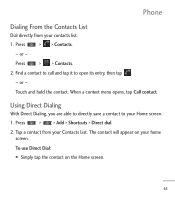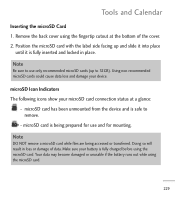LG LGL55C Support Question
Find answers below for this question about LG LGL55C.Need a LG LGL55C manual? We have 2 online manuals for this item!
Question posted by martitraba on April 22nd, 2014
My Phones Touch Screen Stopped Working When Not Fully Charged
The person who posted this question about this LG product did not include a detailed explanation. Please use the "Request More Information" button to the right if more details would help you to answer this question.
Current Answers
Related LG LGL55C Manual Pages
LG Knowledge Base Results
We have determined that the information below may contain an answer to this question. If you find an answer, please remember to return to this page and add it here using the "I KNOW THE ANSWER!" button above. It's that easy to earn points!-
Troubleshooting tips for the Bluetooth stereo headset (HBS-250). - LG Consumer Knowledge Base
...to the HBS-250. AVRCP is the case, press and hold mode. Press and hold mode is fully charged. Pictures LG Voyager Press and hold the EQ/HOLD button for 3 seconds to turn off button/hold...when attempting to pair the stereo headset. Connect the headset charger and allow it to fully charge. None of the buttons work. Ensure that you place the headset in button/hold mode, press and hold the ... -
What are Dryer Sheets? - LG Consumer Knowledge Base
...Lightly wipe over a TV screen to dry Also listed in Dryer Noise Why does the estimated time stop advancing on the dryer? ...operation. Items acquiring excess electrons become negatively charged while those losing electrons become positively charged. The items attract and cling together....: LG dryers use dryer sheets in LG dryers as they work well for used dryer sheets: Rub across clean mini-blinds... -
Cautions to take while operating a microwave - LG Consumer Knowledge Base
...For about 30 seconds after the oven stops, an electric charge remains in ordinary use, extreme care should be...touching any oven components or wiring during operation. • Function and Type of the oven cavity. • / Microwave oven This article was: Though it is energized. When replacing or checking, you must be taken during repair and use your watches whenever working...
Similar Questions
Why Did My Touch Screen Stop Working But My Other Buttons Work On My Lg P506
(Posted by TDaviash 10 years ago)
Gr500fd Touch Screen Stopped Working
how do you reset it with out having to use a code or how to fix it with outreplacing parts
how do you reset it with out having to use a code or how to fix it with outreplacing parts
(Posted by aspire365 11 years ago)
After My Battery Over Heated The Touch Screen Stopped Working Is There Anyway
to fix
to fix
(Posted by mellis666me 11 years ago)
My Lgl55c Touch Screen Stop Working But The Keyboard Works
(Posted by asopheeseiuli 11 years ago)
Touch Screen Stopped Working But Keyboard Works Can You Help
(Posted by wwwtoyadcarter84 12 years ago)