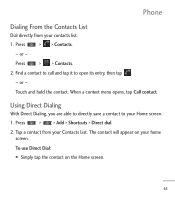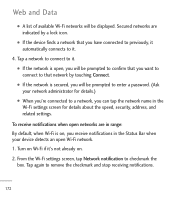LG LGL55C Support Question
Find answers below for this question about LG LGL55C.Need a LG LGL55C manual? We have 2 online manuals for this item!
Question posted by mellis666me on August 14th, 2012
After My Battery Over Heated The Touch Screen Stopped Working Is There Anyway
to fix
Current Answers
Related LG LGL55C Manual Pages
LG Knowledge Base Results
We have determined that the information below may contain an answer to this question. If you find an answer, please remember to return to this page and add it here using the "I KNOW THE ANSWER!" button above. It's that easy to earn points!-
LG Mobile Phones: Tips and Care - LG Consumer Knowledge Base
... (charger, memory card, and USB) on the phones at all the time. Avoid high heat and levels of humidity like the beach or high fog areas. attempt to your phone. Use a carry case for cleaning and care of the batteries periodically. Article ID: 6278 Views: 12344 Mobile Phones: Lock Codes What are available from the... -
Chocolate Touch (VX8575) Back Cover Removal and Installation - LG Consumer Knowledge Base
/ Mobile Phones Chocolate Touch (VX8575) Back Cover Removal and Installation You will need to remove the back cover before installing or replacing the battery. Slide the battery cover upward with your thumb until it disengages from the phone and then slide it up with your thumbs until it clicks into place. Article ID: 6454 Views: 1085 What... -
Mobile Phones: Lock Codes - LG Consumer Knowledge Base
...Contacts from the Handset, and to Unlock the Phone after which the Align/Calibration screen will delete all the information from the Service Provider. GSM Mobile Phones: The Security Code is recommended that can be...incorrect PUK is an 8 digit code that a back-up to 3 attempts, after the phone turns on the Fixed Dial List. 2222 The LG CT810 (Incite) is 2431 Should the code be changed , ...
Similar Questions
My Phones Touch Screen Stopped Working When Not Fully Charged
(Posted by martitraba 10 years ago)
Why Did My Touch Screen Stop Working But My Other Buttons Work On My Lg P506
(Posted by TDaviash 10 years ago)
Gr500fd Touch Screen Stopped Working
how do you reset it with out having to use a code or how to fix it with outreplacing parts
how do you reset it with out having to use a code or how to fix it with outreplacing parts
(Posted by aspire365 11 years ago)
My Lgl55c Touch Screen Stop Working But The Keyboard Works
(Posted by asopheeseiuli 11 years ago)
Touch Screen Stopped Working But Keyboard Works Can You Help
(Posted by wwwtoyadcarter84 12 years ago)