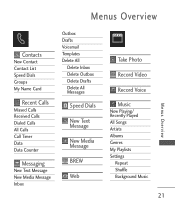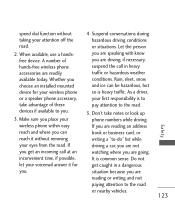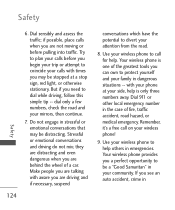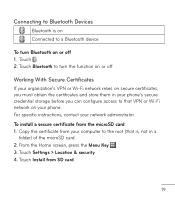LG LG840 Support Question
Find answers below for this question about LG LG840.Need a LG LG840 manual? We have 3 online manuals for this item!
Question posted by star56 on December 6th, 2012
My Stright Talk Lgl75c Says That The Sd Card Needs To Be Mounted.
My Straight Talk LGL75C says that the SD card needs to be mounted and has no supportive files. Now What? I can't take pictures.
Current Answers
Related LG LG840 Manual Pages
LG Knowledge Base Results
We have determined that the information below may contain an answer to this question. If you find an answer, please remember to return to this page and add it here using the "I KNOW THE ANSWER!" button above. It's that easy to earn points!-
Bluetooth Profiles - LG Consumer Knowledge Base
... how files that are processes by another compatible device. An example of an interface device such as a wireless keyboard as a laptop or PDA. Pictures LG Dare Pairing Bluetooth Devices LG Rumor 2 Mobile Phones: Lock Codes Transfer Music & / Mobile Phones Bluetooth Profiles B luetooth profiles - Bluetooth profiles are stored on a Micro SD memory card inside... -
Chocolate Touch (VX8575) Back Cover Removal and Installation - LG Consumer Knowledge Base
... ensure that the hooks on the phone. Spanish Es necesario quitar la cubierta posterior para poder instalar la batería y la tarjeta micro SD en el teléfono. Sosteoga firmemente el teléfono con ambas mano (como desmostrado). 2. Pictures LG Dare LG Mobile Phones: Tips and Care Mobile Phones: Lock Codes Pairing Bluetooth Devices LG... -
Mobile Phones: Lock Codes - LG Consumer Knowledge Base
... needs to be done locally and may be changed , the only way to this option. or by the Service Provider once a PIN has been entered incorrectly 3 times in sequence and KEEPING them all the information is : 1234 . The phone will only allow Call Barring, though only if the Service Provider and SIM Card support...