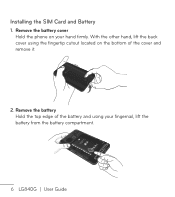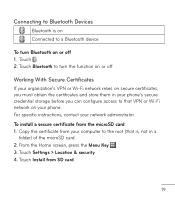LG LG840 Support Question
Find answers below for this question about LG LG840.Need a LG LG840 manual? We have 3 online manuals for this item!
Question posted by dasteele on November 4th, 2013
What Class Of Sd Card Does The Lg840g Support?
The person who posted this question about this LG product did not include a detailed explanation. Please use the "Request More Information" button to the right if more details would help you to answer this question.
Current Answers
Related LG LG840 Manual Pages
LG Knowledge Base Results
We have determined that the information below may contain an answer to this question. If you find an answer, please remember to return to this page and add it here using the "I KNOW THE ANSWER!" button above. It's that easy to earn points!-
Bluetooth Profiles - LG Consumer Knowledge Base
... a car kit. Headset (HSP) This profile allows the mobile phone a method to be sending and receiving name cards or calendar events between devices. Pictures LG Voyager Bluetooth profiles are stored on a Micro SD memory card inside the LG phone to a compatible device. Advanced Audio Distribution (A2DP) This profile... -
Chocolate Touch (VX8575) Back Cover Removal and Installation - LG Consumer Knowledge Base
/ Mobile Phones Chocolate Touch (VX8575) Back Cover Removal and Installation You will need to remove the back cover before installing or replacing the battery. Push the back cover up to the phone has been turned off before you can install the battery and micro SD card on the battery cover are DTMF tones? Para quitar... -
Mobile Phones: Lock Codes - LG Consumer Knowledge Base
...phone will remove all the information from the phone. PIN / PIN1 It is used to access the Clear Storage menu, which the SIM card will only allow Call Barring, though only if the Service Provider and SIM Card support... LOCKED, and a new SIM Card must be given by performing a Full or Hard Reset on the phone as a simple PIN or an alphanumeric code. Mobile Phones: Lock Codes I. The ...
Similar Questions
How To Change The Sim Card On A Virgin Mobile Phone Lg Vm670
(Posted by BurnaNu 10 years ago)
My Stright Talk Lgl75c Says That The Sd Card Needs To Be Mounted.
My Straight Talk LGL75C says that the SD card needs to be mounted and has no supportive files. Now W...
My Straight Talk LGL75C says that the SD card needs to be mounted and has no supportive files. Now W...
(Posted by star56 11 years ago)