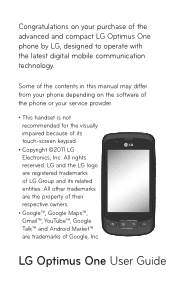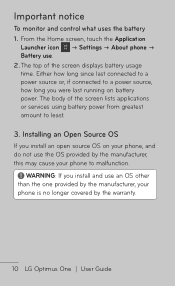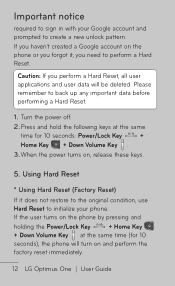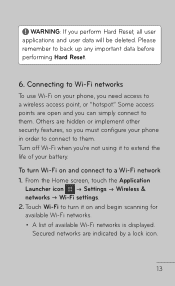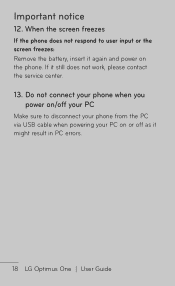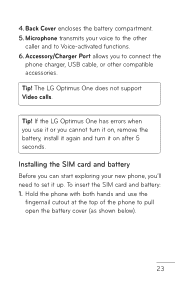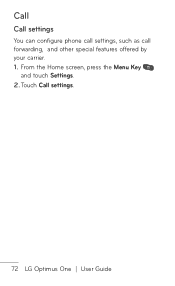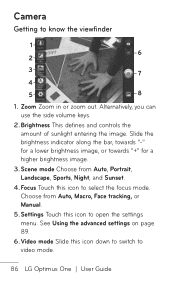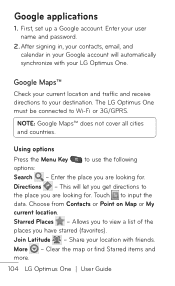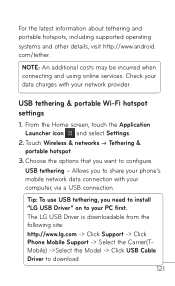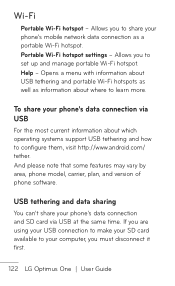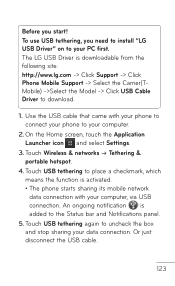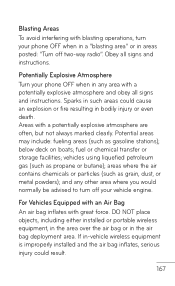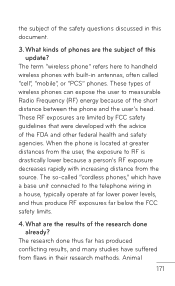LG P504 Support and Manuals
Get Help and Manuals for this LG item

Most Recent LG P504 Questions
Lg P504 Optimus One How To Send Photos
(Posted by vikPsycho 9 years ago)
What Is Lg P504 Emergency Mode
(Posted by chilimon 9 years ago)
How To Reset A Lg Optimus P504
(Posted by maddsredm 9 years ago)
How To Reset Password Lg P504
(Posted by teenke 9 years ago)
Cant Download Apps On My Lg Optimus P504
(Posted by jcpagas 9 years ago)
LG P504 Videos
Popular LG P504 Manual Pages
LG P504 Reviews
We have not received any reviews for LG yet.