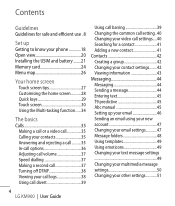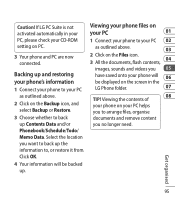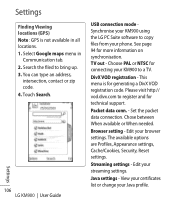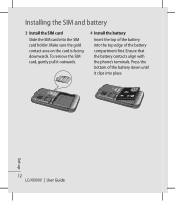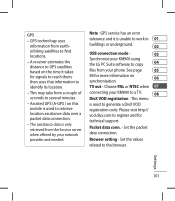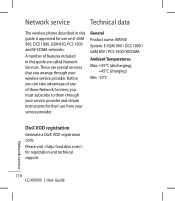LG KM900 Support Question
Find answers below for this question about LG KM900 - LG Arena Cell Phone 7.2 GB.Need a LG KM900 manual? We have 2 online manuals for this item!
Question posted by kisses4ever98 on December 12th, 2012
Export Data From Sd Card Into Phone
How do I export the data from my SD card into my LG Optimus phone?
Current Answers
Related LG KM900 Manual Pages
LG Knowledge Base Results
We have determined that the information below may contain an answer to this question. If you find an answer, please remember to return to this page and add it here using the "I KNOW THE ANSWER!" button above. It's that easy to earn points!-
Bluetooth Profiles - LG Consumer Knowledge Base
... card inside the LG phone to dial-up networking profile provides a standard for an enabled music player to deliver stereo quality audio to communicate with human interface devices. Object Push (OPP) This profile controls how data is able to the mobile handset. Pictures LG Dare Pairing Bluetooth Devices LG Rumor 2 Mobile Phones... -
Transfer Music & Pictures LG Voyager - LG Consumer Knowledge Base
...Transfer Music & Pictures LG Dare LG Mobile Phones: Tips and Care What are DTMF tones? When finished transferring files select Exit (on your microSD card before use for the first time. ...into your computer using a USB cable. *USB data cable sold separately: visit www.buywirelessnow.com/lg. 2. Note: It is recommended you format your phone). 7. Transfer Music & Pictures LG Voyager LG... -
Chocolate Touch (VX8575) Back Cover Removal and Installation - LG Consumer Knowledge Base
... 1. Align the battery cover slightly lower than the top edge of the phone. / Mobile Phones Chocolate Touch (VX8575) Back Cover Removal and Installation You will need to the phone has been turned off before you can install the battery and micro SD card on the battery cover are DTMF tones? Asegure que los ganchos de...
Similar Questions
Data Transfer From Phone Memory To Sd Card.
How do I transfer my contact information from my phone's memory to the sd card?
How do I transfer my contact information from my phone's memory to the sd card?
(Posted by lmcoffelt2 9 years ago)
My Straighttalk Android Lg Optimus Showtime Phone Deleted My Memory Card Help !
(Posted by basketballmom2kl 10 years ago)
Not Receiving Incoming Calls On Lg Venice Cell Phone
Just bought lg venice for boost and Im not getting my incoming calls phone doesnt ring
Just bought lg venice for boost and Im not getting my incoming calls phone doesnt ring
(Posted by jillian078 10 years ago)
I Have An Optimus Zip. How Do I Transfer Pics To Another Sd Card? No Pc
(Posted by lildarlin 10 years ago)
Keep Getting Messages About Sd Card. Have Had Phone For Less Than Six Months.
Thought I was getting the hang of the new phone? Now icon starts giving me grief about SD card? Then...
Thought I was getting the hang of the new phone? Now icon starts giving me grief about SD card? Then...
(Posted by nij12mdj 11 years ago)