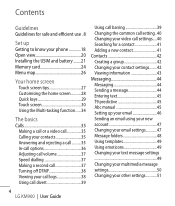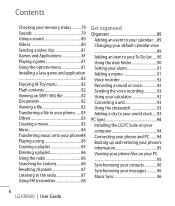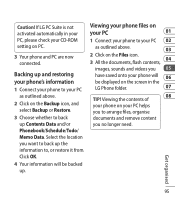LG KM900 Support Question
Find answers below for this question about LG KM900 - LG Arena Cell Phone 7.2 GB.Need a LG KM900 manual? We have 2 online manuals for this item!
Question posted by basketballmom2kl on August 5th, 2013
My Straighttalk Android Lg Optimus Showtime Phone Deleted My Memory Card Help !
The person who posted this question about this LG product did not include a detailed explanation. Please use the "Request More Information" button to the right if more details would help you to answer this question.
Current Answers
Answer #1: Posted by TommyKervz on August 5th, 2013 7:13 AM
Greetings - Review the video here to try and recover the deleted files
Related LG KM900 Manual Pages
LG Knowledge Base Results
We have determined that the information below may contain an answer to this question. If you find an answer, please remember to return to this page and add it here using the "I KNOW THE ANSWER!" button above. It's that easy to earn points!-
microSD tm Memory Port - LG Consumer Knowledge Base
... Versa ( VX9600) 16GB Support** enV (VX9900) 4GB Support** VOYAGER™ Chocolate Touch (VX8575) Back Cover Removal and Installation Advanced Phone Book Features: Entering Wait and Pause periods / Mobile Phones microSD tm Memory Port What size memory card can I use in Titanium (VX10K) 8GB Support** enV2 (VX9100) Dare ( VX9700) Chocolate™ 3 (VX8560) SPRINT Lotus (LX600) Muziq™... -
Bluetooth Profiles - LG Consumer Knowledge Base
... LG Rumor 2 Mobile Phones: Lock Codes Transfer Music & Phone book access This profile allows sharing of an interface device such as a wireless keyboard as a laptop or PDA. microSD tm Memory Port Pairing Bluetooth Devices LG Dare Transfer Music & Bluetooth profiles are stored on a Micro SD memory card inside the... -
LG Mobile Phones: Tips and Care - LG Consumer Knowledge Base
... LG Rumor 2 microSD tm Memory Port / Mobile Phones LG Mobile Phones: Tips and Care Compatible accessories are DTMF tones? Tips to your phone. Avoid high heat and levels...memory card, and USB) on the phones at all the time. Use a carry case for cleaning and care of the phone: Always use of humidity. Always use an after market phone charger. When charging the phone, remove the phone...
Similar Questions
Lg Optimus Showtime Contacts Won't Sync With Gmail Account..... Help
Have spent hours on the phone with Straight Talk support who cannot figure out why my new LG Optimus...
Have spent hours on the phone with Straight Talk support who cannot figure out why my new LG Optimus...
(Posted by hseeger1 10 years ago)
'cause Code 98'for An Lg Optimus Android, Straight Talk Phone
i cant send a text message it keeps saying cause code 98 on my lg optimus android straight talk cell...
i cant send a text message it keeps saying cause code 98 on my lg optimus android straight talk cell...
(Posted by chanceylacey 11 years ago)
Why Wont My Phone Accept The Memory Card Help
phone or memory card not good
phone or memory card not good
(Posted by liltish12 11 years ago)
Lg Optimus Logic Phone
the internet browser wont load on my lg optimus logic phone how do i fix this
the internet browser wont load on my lg optimus logic phone how do i fix this
(Posted by janetblosser 11 years ago)