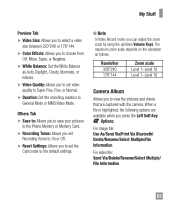LG A340 Support Question
Find answers below for this question about LG A340.Need a LG A340 manual? We have 4 online manuals for this item!
Question posted by dkepaul on November 4th, 2013
How To Set Ringtone From Memory Card Lg A340 Cell Phone
The person who posted this question about this LG product did not include a detailed explanation. Please use the "Request More Information" button to the right if more details would help you to answer this question.
Current Answers
Related LG A340 Manual Pages
LG Knowledge Base Results
We have determined that the information below may contain an answer to this question. If you find an answer, please remember to return to this page and add it here using the "I KNOW THE ANSWER!" button above. It's that easy to earn points!-
LG Mobile Phones: Tips and Care - LG Consumer Knowledge Base
... area where it is high. Do not use acetone or any chemicals to clean the phone. Keep all caps and covers closed (charger, memory card, and USB) on the phones at all such as charging is low. Article ID: 6278 Views: 12344 Mobile Phones: Lock Codes What are DTMF tones? In addition, avoid use or keeping... -
What are DTMF tones? - LG Consumer Knowledge Base
... a pair of tones. microSD tm Memory Port Pairing Bluetooth Devices LG Rumor 2 For troubleshooting purposes: If the cell phone is not navigating correctly through an IVR system's options, or the cell phone does not seem to recognize the numbers being input for direct dialing, but DTMF is used over mobile phones to determine which key was pressed... -
Mobile Phones: Lock Codes - LG Consumer Knowledge Base
...will all the information from the phone. either from the PHONE memory and the lock code will permanently...is asked for P in a row, the SIM card will appear. However, if this rule- PIN ...cell phone number. It is changed and forgotten: the service provider must be contacted immediately. Mobile Phones: Lock Codes I. Call Barring disallows calls to be made from the phone...
Similar Questions
How To Set 'security Code' On A340 Cell Phone?
When I need to delete ALL recent calls, I'm asked for "security code" I do not know how to set it.
When I need to delete ALL recent calls, I'm asked for "security code" I do not know how to set it.
(Posted by aim1309 11 years ago)