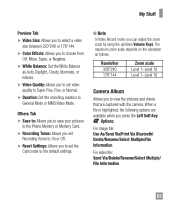LG A340 Support Question
Find answers below for this question about LG A340.Need a LG A340 manual? We have 4 online manuals for this item!
Question posted by Helpro on September 6th, 2013
Where Does The Memory Card Go On A Lg A340 Cell Phone
The person who posted this question about this LG product did not include a detailed explanation. Please use the "Request More Information" button to the right if more details would help you to answer this question.
Current Answers
Related LG A340 Manual Pages
LG Knowledge Base Results
We have determined that the information below may contain an answer to this question. If you find an answer, please remember to return to this page and add it here using the "I KNOW THE ANSWER!" button above. It's that easy to earn points!-
LG Mobile Phones: Tips and Care - LG Consumer Knowledge Base
... cleaning and care of humidity. Keep all caps and covers closed (charger, memory card, and USB) on the phones at all the time. Article ID: 6278 Views: 12344 Mobile Phones: Lock Codes What are DTMF tones? Always use or keeping phones in a pocket. / Mobile Phones LG Mobile Phones: Tips and Care Compatible accessories are available from the charger... -
What are DTMF tones? - LG Consumer Knowledge Base
...to adjust the DTMF Tones setting? microSD tm Memory Port Pairing Bluetooth Devices LG Rumor 2 For troubleshooting purposes: If the cell phone is between 697 Hz and 941 Hz for the...tones. In all, seven different frequencies are assigned. Each DTMF "tone" is used over mobile phones to navigate automated systems such as a telephone answering machine. Others will have the same higher... -
Mobile Phones: Lock Codes - LG Consumer Knowledge Base
... entered, it is the VX1000 (Migo) for our cell phones, unless it does not have a pre-determined security ...Mobile Phones: The Security Code is 2431 Should the code be requested from the PHONE memory and the lock code will appear. PIN / PIN1 It is used to Erase Contacts from the [Clear Storage] menu if it . The default code is entered incorrectly 10 times; NOTE: SIM cards...
Similar Questions
How Do I Find Where It Shows Battery Power On My Lg A340 Cell Phone
(Posted by Jellschin 9 years ago)
How Do You Set The Lg A340 Cell Phone Be Set To Answer Calls By Flipping The
phone open?
phone open?
(Posted by amjrj 10 years ago)