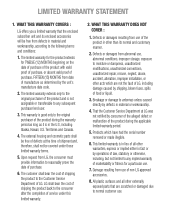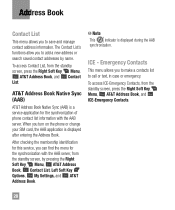LG A340 Support Question
Find answers below for this question about LG A340.Need a LG A340 manual? We have 4 online manuals for this item!
Question posted by zecan on June 17th, 2014
Where On At&t Lg A340 Cell Phone Can I Edit User Information
The person who posted this question about this LG product did not include a detailed explanation. Please use the "Request More Information" button to the right if more details would help you to answer this question.
Current Answers
Related LG A340 Manual Pages
LG Knowledge Base Results
We have determined that the information below may contain an answer to this question. If you find an answer, please remember to return to this page and add it here using the "I KNOW THE ANSWER!" button above. It's that easy to earn points!-
Washing Machine: How can I save my preferred settings? - LG Consumer Knowledge Base
... Dryers Vacuum Washer/Dryer Combo Air Conditioner -- Blu-ray -- It allows you created the custom program. All Rights Reserved. LCD TV -- Digital Transition Information Home Theater Audio -- Network Storage Mobile Phones Computer Products -- What is the quick cycle option for a cycle, and then recall them at the touch of a button. Excellent Very... -
What are DTMF tones? - LG Consumer Knowledge Base
...paying service, or remote control of tones. Each DTMF "tone" is used over mobile phones to recognize the numbers being input for the Bluetooth stereo headset (HBS-250). ...column represents a high frequency. For troubleshooting purposes: If the cell phone is not navigating correctly through an IVR system's options, or the cell phone does not seem to navigate automated systems such as the ... -
Mobile Phones: Lock Codes - LG Consumer Knowledge Base
... the information from the Service Provider. Mobile Phones: Lock Codes I. the default lock code is 0000 for up be done prior to performing any chance, a code needs to be done by turning the phone OFF, then pressing the following keys in a row, the SIM card will take some time to allow for our cell phones...
Similar Questions
How Do I Find Where It Shows Battery Power On My Lg A340 Cell Phone
(Posted by Jellschin 9 years ago)
How Do You Set The Lg A340 Cell Phone Be Set To Answer Calls By Flipping The
phone open?
phone open?
(Posted by amjrj 10 years ago)
How To Set 'security Code' On A340 Cell Phone?
When I need to delete ALL recent calls, I'm asked for "security code" I do not know how to set it.
When I need to delete ALL recent calls, I'm asked for "security code" I do not know how to set it.
(Posted by aim1309 11 years ago)