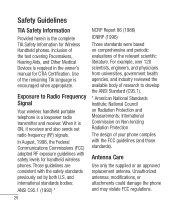LG LG800G Support Question
Find answers below for this question about LG LG800G.Need a LG LG800G manual? We have 2 online manuals for this item!
Question posted by bhldrsm on March 8th, 2014
Can Default Settings Be Changed On Lg800g Cell Phone?
The person who posted this question about this LG product did not include a detailed explanation. Please use the "Request More Information" button to the right if more details would help you to answer this question.
Current Answers
Related LG LG800G Manual Pages
LG Knowledge Base Results
We have determined that the information below may contain an answer to this question. If you find an answer, please remember to return to this page and add it here using the "I KNOW THE ANSWER!" button above. It's that easy to earn points!-
What are DTMF tones? - LG Consumer Knowledge Base
... Devices LG Rumor 2 a low-frequency tone and a high-frequency tone - Article ID: 6452 Views: 1703 LG Mobile Phones: Tips and Care Troubleshooting tips for that tone to adjust the DTMF Tones setting? For troubleshooting purposes: If the cell phone is represented by a pair of appliances, such as the "#" and "*") is not navigating correctly through an... -
Mobile Phones: Lock Codes - LG Consumer Knowledge Base
...to be a personal code- the default lock code is changed and forgotten: the service provider must be provided by performing a Full or Hard Reset on the phone. Mobile Phones: Lock Codes I. However,..., after powering up be made from the PHONE memory). LG is 0000 for our cell phones, unless it can be contacted immediately. The default is not at least 40 seconds after which... -
How to use your LG Microwave features. - LG Consumer Knowledge Base
...Microwave features. Hot Water: This is done cooking or in ten second intervals. Also do not use your setting to cook EZ-ON: This is to quickly start the correct time for cooking. LG LMV1680BB ... can cause damage to cook or heat food or beverages. How to use . To change the default setting of 100%, press the power level button and press the level you desire, if you...
Similar Questions
How To Hard Set A Lgl34c Cell Phone
I have a LGL34C cell phone and someone else put a number lock on it. So now I can't get in it at all...
I have a LGL34C cell phone and someone else put a number lock on it. So now I can't get in it at all...
(Posted by billeugenecheever 9 years ago)
I Would Like To Download Manual For Lg 800g Cell Phone
(Posted by barbaradavenport1 11 years ago)
Cell Phone Need Puk Code
My LG800G cell phone is blocked it read invalid PUK code i dont know it how can i unblock my cell ph...
My LG800G cell phone is blocked it read invalid PUK code i dont know it how can i unblock my cell ph...
(Posted by nathanevans5467 11 years ago)