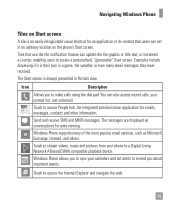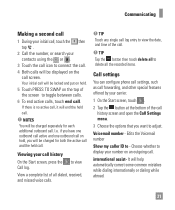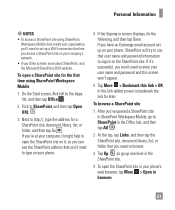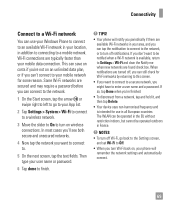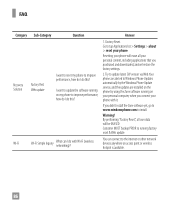LG C900 Support Question
Find answers below for this question about LG C900.Need a LG C900 manual? We have 3 online manuals for this item!
Question posted by mburgMiloma on July 12th, 2014
How To Find Mms Settings On An Lg C900 Cell Phone
The person who posted this question about this LG product did not include a detailed explanation. Please use the "Request More Information" button to the right if more details would help you to answer this question.
Current Answers
Related LG C900 Manual Pages
LG Knowledge Base Results
We have determined that the information below may contain an answer to this question. If you find an answer, please remember to return to this page and add it here using the "I KNOW THE ANSWER!" button above. It's that easy to earn points!-
Washing Machine: How can I save my preferred settings? - LG Consumer Knowledge Base
... TV -- Digital Transition Information Home Theater Audio -- Optical Drives -- Set any other settings for my washing machine? » More articles Knowledgebase by category: ____... some models) allows you to confirm the settings have been stored. Kimchi -- Digital Transition -- -- Network Storage Mobile Phones Computer Products -- Select a cycle. 2. Press... -
What are DTMF tones? - LG Consumer Knowledge Base
...Frequencies) tones. Mobile phone networks use and not for any specific model) o MENU o SETTINGS o DTMF Tones o Normal or Long With touch-tone land-line phones, pressing a key on a phone keypad (as well...are actually eight different tones. For troubleshooting purposes: If the cell phone is also used over mobile phones to recognize the numbers being input for options or codes, ... -
Mobile Phones: Lock Codes - LG Consumer Knowledge Base
...a code needs to be reset by any programming on page 25 of the cell phone number. The phone will all the information from Phone unless they are tied to tap the screen, after powering up be entered ... PIN is a number tied to access the Security menu and when performing Reset Defaults. GSM Mobile Phones: The Security Code is entered incorrectly 10 times in U nlock K ey and it is used...
Similar Questions
How To Hard Set A Lgl34c Cell Phone
I have a LGL34C cell phone and someone else put a number lock on it. So now I can't get in it at all...
I have a LGL34C cell phone and someone else put a number lock on it. So now I can't get in it at all...
(Posted by billeugenecheever 9 years ago)
On My Lgvx8300, In My Name Card Under Contracts, How Do I Remove My Cell Phone N
On my LGVX8300, in My Name Card under Contracts, how do I remove my cell phone number? Also, in Sett...
On my LGVX8300, in My Name Card under Contracts, how do I remove my cell phone number? Also, in Sett...
(Posted by dcole 12 years ago)