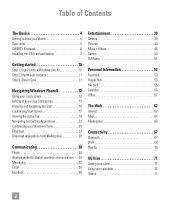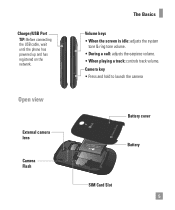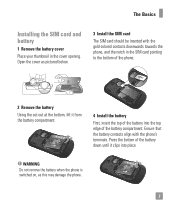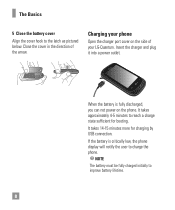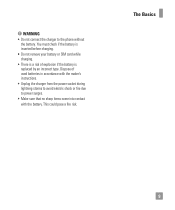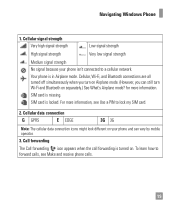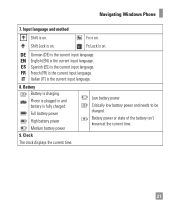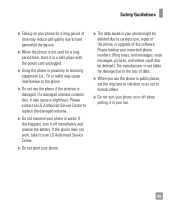LG C900 Support Question
Find answers below for this question about LG C900.Need a LG C900 manual? We have 3 online manuals for this item!
Question posted by jmacdSusa on August 8th, 2014
How To Take The Battery Out Of A Lg C900 Cell Phone
The person who posted this question about this LG product did not include a detailed explanation. Please use the "Request More Information" button to the right if more details would help you to answer this question.
Current Answers
Related LG C900 Manual Pages
LG Knowledge Base Results
We have determined that the information below may contain an answer to this question. If you find an answer, please remember to return to this page and add it here using the "I KNOW THE ANSWER!" button above. It's that easy to earn points!-
What are DTMF tones? - LG Consumer Knowledge Base
...purposes: If the cell phone is also used for control purposes, such as an automatic bill-paying service, or remote control of DTMF for direct dialing, but a different lower frequency. Mobile phone networks use and...and each column represents a high frequency. Article ID: 6452 Views: 1703 LG Mobile Phones: Tips and Care Troubleshooting tips for options or codes, adjusting the DTMF tones ... -
Chocolate Touch (VX8575) Back Cover Removal and Installation - LG Consumer Knowledge Base
... (como desmostrado). 3. Article ID: 6454 Views: 1085 What are placed in the phones slots. 2. Pictures LG Dare LG Mobile Phones: Tips and Care Mobile Phones: Lock Codes Pairing Bluetooth Devices LG Dare Hold the phone securely with both hands (as illustrated). 3. Slide the battery cover upward with your thumb until it up with your thumbs until it... -
Mobile Phones: Lock Codes - LG Consumer Knowledge Base
.... SIM/SMART CHIP/PUK BLOCKED A new SIM card must be obtained. Mobile Phones: Lock Codes I. Call Barring disallows calls to be given by any programming on page 25 of the cell phone number. Another code that can only be made from the phone , so it - The default is 0000 for when the PIN2 is...
Similar Questions
How To Create Custom Notification Tones In Lg Quantum C900 Window Phone
(Posted by Rossesrut 10 years ago)
I Have A Verizon Lg Cell Phone Model Vx-9100 And Forgot My Voicemail Password
i have an old lg cellphone model vx-9100 and cant remember my voicemail password.how do i reset it?
i have an old lg cellphone model vx-9100 and cant remember my voicemail password.how do i reset it?
(Posted by yuhasjoe 10 years ago)