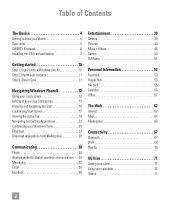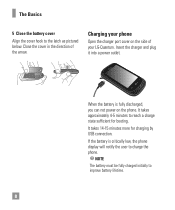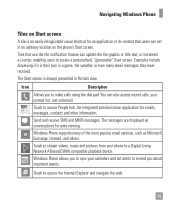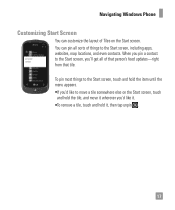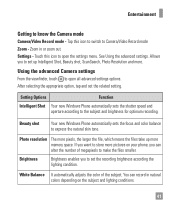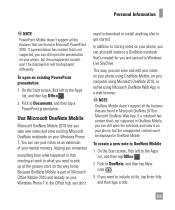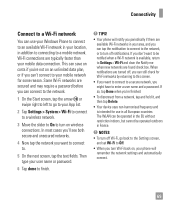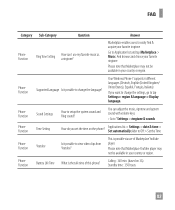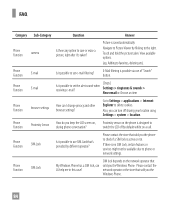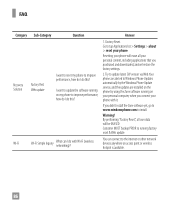LG C900 Support Question
Find answers below for this question about LG C900.Need a LG C900 manual? We have 3 online manuals for this item!
Question posted by Rossesrut on April 8th, 2014
How To Create Custom Notification Tones In Lg Quantum C900 Window Phone
The person who posted this question about this LG product did not include a detailed explanation. Please use the "Request More Information" button to the right if more details would help you to answer this question.
Current Answers
Related LG C900 Manual Pages
LG Knowledge Base Results
We have determined that the information below may contain an answer to this question. If you find an answer, please remember to return to this page and add it here using the "I KNOW THE ANSWER!" button above. It's that easy to earn points!-
What To Do If You Smell Gas - LG Consumer Knowledge Base
... water heater, etc.). Go to a nearby phone and call your local gas utility to and can 't find a pilot that might create a spark, such as light switches, phones, flashlights, or even computers. Follow the gas ... 2344 Last updated: 02 Sep, 2008 Print Email to locate a gas leak yourself. Open windows-top and bottom-and wait a few minutes to report the gas odor. Installation and service ... -
Washing Machine: How can I save my preferred settings? - LG Consumer Knowledge Base
... Double Wall Oven -- Window -- Ceiling Cassette Dehumidifier... -- Network Storage Mobile Phones Computer Products -- Excellent Very Good Good Fair Poor Add comment Washing Machine: How can I store a custom program? 1. CUSTOM PROGRAM (available on...custom program" button. 3. Press the "start" button. Also listed in Prev Next What is left on some models) allows you created the custom ... -
Blu-ray player: Checking for updated firmware from within the player. - LG Consumer Knowledge Base
... for certain Blu-ray discs. - However, if the update window was displayed and [HIDE] was selected the player will no longer... having to take. Power on your firmware update disc may be created via LG's service website . However, a firmware update can I...not resolve a playback or instant streaming issue, please contact LG customer support (1-800-243-0000) with and experience the film. ...