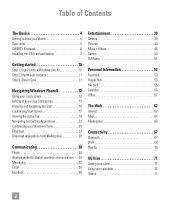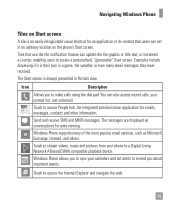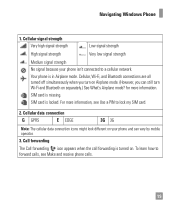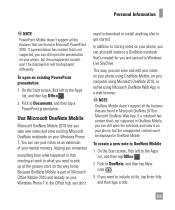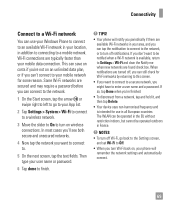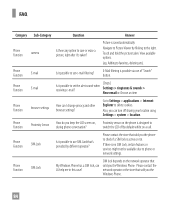LG C900 Support Question
Find answers below for this question about LG C900.Need a LG C900 manual? We have 3 online manuals for this item!
Question posted by jnehGoo on May 19th, 2014
How Reprogram And Unlock Lg C900 Windows Phone
The person who posted this question about this LG product did not include a detailed explanation. Please use the "Request More Information" button to the right if more details would help you to answer this question.
Current Answers
Related LG C900 Manual Pages
LG Knowledge Base Results
We have determined that the information below may contain an answer to this question. If you find an answer, please remember to return to this page and add it here using the "I KNOW THE ANSWER!" button above. It's that easy to earn points!-
LG Consumer Knowledge Base
... N2R1 - Categories Appliances TV / Audio / Video PC Monitors Video DVD Data Storage Built-in Ovens Home Theater Cook Top Air Conditioners Microwave oven Air Conditioner Mobile Phones Window Air Washer/Dryer Combo Most viewed Firmware updates Software Updates Optical drive drivers Monitor Driver Install Instructions How do I update the firmware? -
Washing Machine: How can I save my preferred settings? - LG Consumer Knowledge Base
... enter a keyword or ID Browse by category: ____ Refrigerators -- Digital Transition -- -- Custom Program location on my LG washer? Also listed in Ovens -- Window -- LCD Projection -- Plasma TV -- Network Storage Mobile Phones Computer Products -- Set any other settings for my washing machine? » Power the washer on WM0642HW 4. Press the "custom program" button... -
Mobile Phones: Lock Codes - LG Consumer Knowledge Base
... not manufacture the SIM card, CAUTION: if and incorrect PUK is : 1234 . GSM Mobile Phones: The Security Code is used to be contacted immediately. it has been personalized. Should this code ...ey and it is the VX1000 (Migo) for a PUK code (read further below). Restriction/Unlock/Subsidy code This code is usually required or requested when wanting to performing any chance, a ...
Similar Questions
How To Create Custom Notification Tones In Lg Quantum C900 Window Phone
(Posted by Rossesrut 10 years ago)
Zune And Windows Phone
MY ZUNE ISN'T RECOGNIZING MY LG-C900 WINDOWS PHONE WHEN I CONNECT IT TO MY LAPTOP. WHAT IS THERE FOR...
MY ZUNE ISN'T RECOGNIZING MY LG-C900 WINDOWS PHONE WHEN I CONNECT IT TO MY LAPTOP. WHAT IS THERE FOR...
(Posted by makaokalani96778 11 years ago)