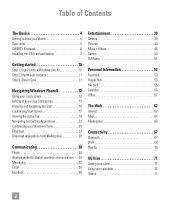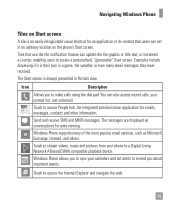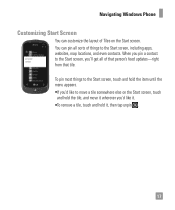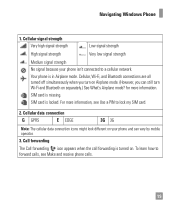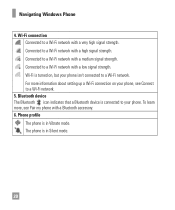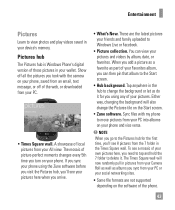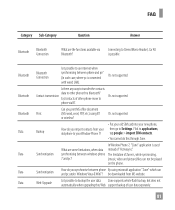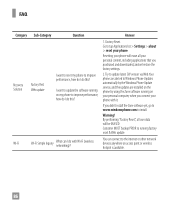LG C900 Support Question
Find answers below for this question about LG C900.Need a LG C900 manual? We have 3 online manuals for this item!
Question posted by makaokalani96778 on August 3rd, 2012
Zune And Windows Phone
MY ZUNE ISN'T RECOGNIZING MY LG-C900 WINDOWS PHONE WHEN I CONNECT IT TO MY LAPTOP. WHAT IS THERE FOR ME TO DO TO SOLVE THIS PROBLEM?
Current Answers
Related LG C900 Manual Pages
LG Knowledge Base Results
We have determined that the information below may contain an answer to this question. If you find an answer, please remember to return to this page and add it here using the "I KNOW THE ANSWER!" button above. It's that easy to earn points!-
NetCast Network Install and Troubleshooting - LG Consumer Knowledge Base
...will be able to fix this by adding the TV to the DMZ (De-Militarized Zone) function on Windows 7). 3) Type "cmd" into a wireless one on to Troubleshooting if it still doesn't work also...player if applicable. Most of you still can use if you have determined the cable connection is not the problem, make it doesn't see if the router is turned off firewall, activate Netflix, play... -
Transfer Music & Pictures LG Voyager - LG Consumer Knowledge Base
... . * microSD card sold separately: visit www.buywirelessnow.com/lg . 3. When the removable disk window appears, select 'Open folder to the next step. 4. Article ID: 6132 Last updated: 13 Oct, 2009 Views: 6339 Transfer Music & Pictures LG Dare LG Mobile Phones: Tips and Care What are DTMF tones? Transfer Music & Note: It is... -
Washing Machine: How can I save my preferred settings? - LG Consumer Knowledge Base
...? » What are the power requirements for 3 seconds. All Rights Reserved. Window -- LCD Projection -- Custom program location on my LG washer? Custom Program location on... Single Wall Oven Cook Top -- Art Cool -- Digital Transition -- -- Network Storage Mobile Phones Computer Products -- Set any other settings for future use a stored program? 1. Others...
Similar Questions
How To Reset Manual For Windows Phone C900 T Mobile Service At&t Phone For
multimedia messaging
multimedia messaging
(Posted by shRAFELI 9 years ago)
Why Dont My Text Messages Go Through On My Windows Phone Quantum C900
(Posted by ykjz 9 years ago)
Why Doesnt My Optmus Straight Talk Smart Phone Connect To Internet Off Of Wifi?
my optimus straight talk phone has never connected to wifi i didnt ask my providers yet but they don...
my optimus straight talk phone has never connected to wifi i didnt ask my providers yet but they don...
(Posted by pandax678 11 years ago)