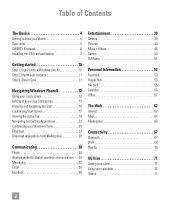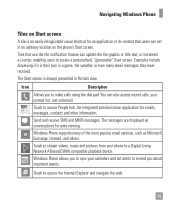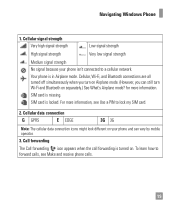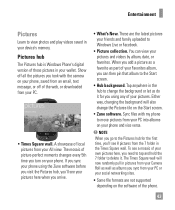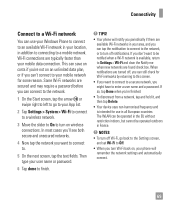LG C900 Support Question
Find answers below for this question about LG C900.Need a LG C900 manual? We have 3 online manuals for this item!
Question posted by ykjz on June 15th, 2014
Why Dont My Text Messages Go Through On My Windows Phone Quantum C900
The person who posted this question about this LG product did not include a detailed explanation. Please use the "Request More Information" button to the right if more details would help you to answer this question.
Current Answers
Answer #1: Posted by TechSupport101 on June 15th, 2014 10:50 AM
Hi. I would suggest you contact your carrier for the best advice or some accoun-based troubleshooting.
Related LG C900 Manual Pages
LG Knowledge Base Results
We have determined that the information below may contain an answer to this question. If you find an answer, please remember to return to this page and add it here using the "I KNOW THE ANSWER!" button above. It's that easy to earn points!-
Programming the Information Display for HDTV Receiver - LG Consumer Knowledge Base
... the elapsed time indicator bar for LST-3510A HDTV Set Top Box Connections (continued) HDTV Connection Panel f) Dolby Digital Indicates audio track is an Extended Text Message available to indicate that the current program contains content advisory data, and displays rating value of those other audio tracks with the AUDIO button. j ) Multiple... -
Channel and Program Display for Set Top Box - LG Consumer Knowledge Base
... channel, the channel banner may not be readable. The Program Information disappears from the TV screen. • b) Dolby Digital Indicates audio track is an Extended Text Message that the current program contains content advisory data, and displays rating value for LST-3410A HDTV Connection Panel HDTV Set Top Box Connections g) Extended... -
Washing Machine: How can I save my preferred settings? - LG Consumer Knowledge Base
... Notices Privacy Legal | Copyright 2009 LG Electronics. Induction Cooktop Ranges -- Window -- Ceiling Cassette Dehumidifier Video DVD -- LCD TV -- Digital Transition Information...beeps to -Analog Converter Box -- -- Home Audio System Monitors Data Storage -- Network Storage Mobile Phones Computer Products -- Others in Ovens -- Radiant Cooktop -- Blu-ray -- Advanced ...
Similar Questions
How To Create Custom Notification Tones In Lg Quantum C900 Window Phone
(Posted by Rossesrut 10 years ago)
How Can I Forward A Text Message To Someone Else
I cant figure out how to forward a text message to other people
I cant figure out how to forward a text message to other people
(Posted by eya1969 11 years ago)
Zune And Windows Phone
MY ZUNE ISN'T RECOGNIZING MY LG-C900 WINDOWS PHONE WHEN I CONNECT IT TO MY LAPTOP. WHAT IS THERE FOR...
MY ZUNE ISN'T RECOGNIZING MY LG-C900 WINDOWS PHONE WHEN I CONNECT IT TO MY LAPTOP. WHAT IS THERE FOR...
(Posted by makaokalani96778 11 years ago)
Text Messages And Phone Calls
why does my text messages and phone calls only show the number and not the persons name? how do i fi...
why does my text messages and phone calls only show the number and not the persons name? how do i fi...
(Posted by mollyjo96 11 years ago)